Easy Customizable Birth Day Picker Plugin For Bootstrap
| File Size: | 18.8 KB |
|---|---|
| Views Total: | 8162 |
| Last Update: | |
| Publish Date: | |
| Official Website: | Go to website |
| License: | MIT |
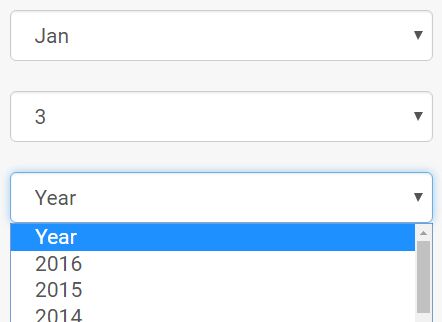
A jQuery & Bootstrap plugin that converts a normal text field into a birthday picker consist of three input fields (day/month/year) to simplify the selection of date of birth.
See also:
- Customizable Dropdown Birthday Picker Plugin with jQuery
- Minimalist jQuery Plugin For Birthday Selector - DOB Picker
- Minimal jQuery Plugin For Easy Birthday Picker
How to use it:
1. The plugin requires jQuery library and Bootstrap framework is loaded properly in the html page.
<link rel="stylesheet" href="/path/to/bootstrap.min.css"> <script src="/path/to/jquery.min.js"></script> <script src="/path/to/bootstrap.min.js"></script>
2. Load the bootstrap-birthday.js script after jQuery library:
<script src="dist/bootstrap-birthday.js"></script>
3. Call the function after passing a specific input field to the jQuery object as below:
$('#element').bootstrapBirthday()
4. Customize the birthday picker with the following options:
$('#element').bootstrapBirthday({
/**
* The maxAge setting determines the oldest year you can pick for a birthday.
* So if you set the maxAge to 100 and the current year is 2010, then the
* oldest year you can pick will be 1910.
*/
maxAge: 120,
/**
* The opposite of maxAge. If current year is 2010 and minAge is set to 18,
* the earliest year that can be picked is 1992.
*/
minAge: 0,
/**
* The futureDates setting determines whether birthdays in the future can be
* selected. Unless you need to support entering birthdays of unborn babies,
* this should generally be false.
*/
futureDates: false,
/**
* The maxYear setting allows you to set the maximum year that can be chosen,
* counting up from 0. If you pass in a year (such as 1980) then it uses that
* year. If you pass in a number under 1000 (such as 5) then it adds it to
* the current year, so if the year was 2010 then the maxYear would become
* 2015.
*
* If you want the maxYear to be in the future, you must set futureDates to
* true.
* If you want the maxYear in the past, you can pass in a negative number or
* a past year (if its over 1000).
*/
maxYear: 0,
/**
* The dateFormat setting determines the order of the select fields in the
* markup and supports the following three values:
* - middleEndian: Month, Day, Year
* - littleEndian: Day, Month, Year
* - bigEndian: Year, Month, Day
*/
dateFormat: 'middleEndian',
/**
* The monthFormat setting determines the text displayed in the month select
* box. It can be either short, or long. i.e. Jan or January
*/
monthFormat: 'short',
/**
* The placeholder adds a default option to each select list just like
* Facebook does on their sign-up page.
* The default option just says Month, Day, or Year with a colon after it.
* If you keep this set to true, you will need to add logic, preferably on
* the client and server, to ensure this option isn't chosen. The value for
* these options is 0.
*/
placeholder: true,
/**
* The tabindex setting determines the tab order of select elements.
*/
tabindex: null,
// Localization.
text: {
year: "Year",
month: "Month",
day: "Day",
months: {
short: [
"Jan",
"Feb",
"Mar",
"Apr",
"May",
"Jun",
"Jul",
"Aug",
"Sep",
"Oct",
"Nov",
"Dec"
],
long: [
"January",
"February",
"March",
"April",
"May",
"June",
"July",
"August",
"September",
"October",
"November",
"December"
]
}
},
})
5. Customize the layout of your birthday picker in the 'widget' option.
$('#element').bootstrapBirthday({
widget: {
wrapper: {
tag: 'div',
class: 'input-group'
},
wrapperYear: {
use: true,
tag: 'span',
class: 'input-group-addon'
},
wrapperMonth: {
use: true,
tag: 'span',
class: 'input-group-addon'
},
wrapperDay: {
use: true,
tag: 'span',
class: 'input-group-addon'
},
selectYear: {
name: 'birthday[year]',
class: 'form-control input-sm'
},
selectMonth: {
name: 'birthday[month]',
class: 'form-control input-sm'
},
selectDay: {
name: 'birthday[day]',
class: 'form-control input-sm'
}
},
})
6. Callback function.
$('#element').bootstrapBirthday({
onChange: function () {}
})
This awesome jQuery plugin is developed by lonalore. For more Advanced Usages, please check the demo page or visit the official website.











