Minimalist Countdown Timer Plugin With jQuery
| File Size: | 4.06 KB |
|---|---|
| Views Total: | 16986 |
| Last Update: | |
| Publish Date: | |
| Official Website: | Go to website |
| License: | MIT |
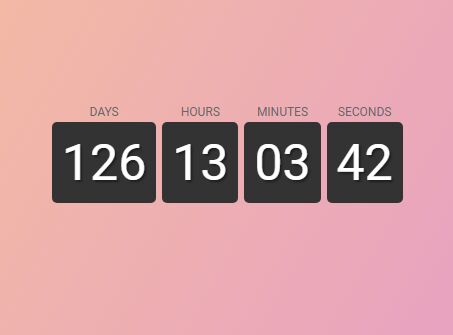
A minimal, cross-browser jQuery plugin which helps you create an easy-to-style countdown timer without writing any JavaScript.
How to use it:
1. Just include the JavaScript countdown.js after jQuery JavaScript library and we're ready to go.
<script src="//code.jquery.com/jquery.min.js"></script> <script src="js/countdown.js"></script>
2. Create a container element for the countdown timer and specify the date from which you wan to countdown in the data-date attribute as this:
<div class='countdown' data-date="2028-01-01"></div>
3. Set the end time in the data-time attribute:
<div class='countdown' data-date="2028-01-01" data-time="18:30"></div>
4. Apply the CSS styles to the countdown timer as per your needs.
.countdown {
font-family: 'Roboto';
text-transform: uppercase;
}
.countdown > div { display: inline-block; }
.countdown > div > span {
display: block;
text-align: center;
}
.countdown-container { margin: 0 3px; }
.countdown-container .countdown-heading {
font-size: 11px;
margin: 3px;
color: #666
}
.countdown-container .countdown-value {
font-size: 50px;
background: #6273c9;
padding: 10px;
color: #fff;
text-shadow: 2px 2px 2px rgba(0,0,0,0.4)
}
Changelog:
2019-01-25
- Added End Time
2018-10-30
- Issue fix for multiple countdown boxes
This awesome jQuery plugin is developed by sujeetkrsingh. For more Advanced Usages, please check the demo page or visit the official website.











