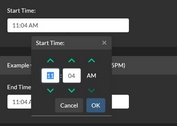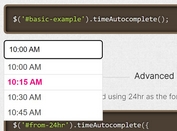Customizable 12h/24h Time Picker For Bootstrap - Timepicker.js
| File Size: | 11.9 KB |
|---|---|
| Views Total: | 25786 |
| Last Update: | |
| Publish Date: | |
| Official Website: | Go to website |
| License: | MIT |
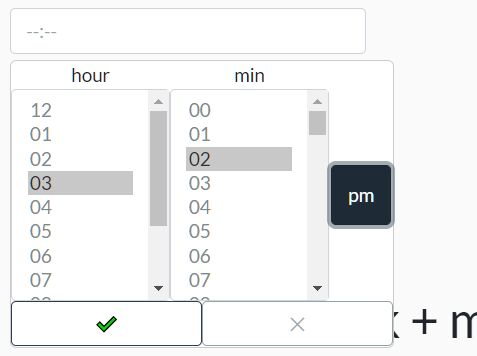
A tiny yet user-friendly and highly customizable time picker plugin to select specific hours and minutes from a dropdown list.
More Features:
- Compatible with Bootstrap framework.
- 12h & 24h format.
- Custom hour/minute/am/pm text for international sites.
- Allows you to set min/max time.
- Allows you to disable the time range.
- Custom step size.
How to use it:
1. Load the timepicker.css after Bootstrap's stylesheet.
<link rel="stylesheet" href="/path/to/cdn/bootstrap.min.css" /> <link rel="stylesheet" href="/path/to/timepicker.css" />
2. Load the timepicker.js after jQuery library (slim build).
<script src="/path/to/cdn/jquery.slim.min.js"></script> <script src="/path/to/timepicker.js"></script>
3. Attach the time picker to an input field and the plugin will take care of the rest.
<input class="form-control example" type="text" />
$(".example").timepicker();
4. Determine whether to use the 12-h clock. Default: false.
$(".example").timepicker({
use12HourClock: true
});
5. Customize the time format. Default: '%H:%i'.
$(".example").timepicker({
timeFormat: "%g:%i %A"
// => 2:03 AM
});
6. Customize the step size. Default: 1.
$(".example").timepicker({
hourStep: 2,
minStep: 5,
timeStep: 10
});
7. Determine the min/max time allowed to pick. Default: null.
$(".example").timepicker({
minTime: "11:00",
maxTime: "10:00 pm"
});
8. Determine the time (hour & time) to be centered in the drodown list.
$(".example").timepicker({
scrollDefault: "13:15"
});
9. Determine the height of the dropdown list. Default: 8.
$(".example").timepicker({
selectSize: 5
});
10. Localize the time picker with the following options.
$(".example").timepicker({
ampmText: { am:"am", pm:"pm", AM:"AM", PM:"PM" },
hourHeaderText: "hour",
minHeaderText: "min",
okButtonText: "✔",
cancelButtonText: "✕"
});
11. Trigger a function every time the time changes.
$(".example").timepicker({
// options here
}).on("change", function(){
// do something
}
This awesome jQuery plugin is developed by E-Kohei. For more Advanced Usages, please check the demo page or visit the official website.