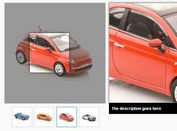Vertical Scrolling Image Gallery with jQuery and jQuery UI - Scroll Slider
| File Size: | 11.2 MB |
|---|---|
| Views Total: | 24193 |
| Last Update: | |
| Publish Date: | |
| Official Website: | Go to website |
| License: | MIT |

Scroll Slider is a jQuery & jQuery UI based gallery plugin which allows you scroll through a set of images with thumbnails by dragging the inner scrollbar.
How to use it:
1. Create the scrolling gallery following the Html structure like this:
<div id="scrollSlider"> <img src="img/1.jpg" alt="1"> <img src="img/2.jpg" alt="2"> <img src="img/3.jpg" alt="3"> ... </div>
2. The CSS to style the scrolling gallery. Add the following CSS snippet into your existing CSS file or include the style.css directly into the document.
#scrollSlider {
width: 900px;
margin: 0 auto;
}
#scrollSlider .scroll-slider-wrapper,
#scrollSlider .thumbnails,
#scrollSlider .scroll-bar {
display: inline-block;
vertical-align: top;
overflow: hidden;
height: 600px;
max-height: 600px;
}
#scrollSlider .scroll-slider-wrapper { width: 70%; }
#scrollSlider .slide {
width: 600px;
height: 600px;
text-align: center;
}
#scrollSlider .thumbnails {
width: 16%;
height: 455px;
margin-top: 70px;
}
#scrollSlider .thumbnails .thumb-image-wrapper {
margin: 5px;
overflow: hidden;
height: 128px;
}
#scrollSlider .thumbnails .thumb {
position: relative;
height: 138px;
width: 138px;
overflow: hidden;
border: 1px solid black;
margin: 10px 0 10px 0;
}
#scrollSlider .thumb .thumb-shadow {
position: absolute;
top: 0;
left: 0;
right: 0;
bottom: 0;
background-color: #131313;
opacity: 0;
}
#scrollSlider .thumb .thumb-shadow span {
width: 32px;
height: 32px;
background: url("../img/zoom.png") no-repeat 0 0;
position: absolute;
bottom: 10px;
left: 40%;
}
#scrollSlider .thumb .thumb-shadow:hover { opacity: 0.5; }
#scrollSlider .scroll-bar {
width: 10px;
border-right: 1px solid black;
border-left: 1px solid black;
margin: 0 20px;
padding: 10px 0;
position: relative;
}
#scrollSlider .scroll-bar .scroll-button {
width: 8px;
height: 80px;
background-color: black;
margin: 0 auto;
}
#scrollSlider .slides img {
display: inline-block;
max-width: 600px;
max-height: 600px;
vertical-align: middle;
}
#scrollSlider .img-middle-helper {
display: inline-block;
height: 100%;
vertical-align: middle;
}
3. Include the latest version of jQuery and jQuery UI at the bottom of the document.
<script src="http://ajax.googleapis.com/ajax/libs/jquery/1.11.1/jquery.min.js"></script> <script src="http://ajax.googleapis.com/ajax/libs/jqueryui/1.11.0/jquery-ui.min.js"></script>
4. Add the jQuery Scroll Slider plugin's script in the document but after jQuery library.
<script src="scrollSlider.jquery.js"></script>
5. Initialize the plugin with available options.
$('#scrollSlider').scrollSlider({
radius: "20px",
thumbSize : 100,
thumbs: true
});
This awesome jQuery plugin is developed by TemRhythm. For more Advanced Usages, please check the demo page or visit the official website.