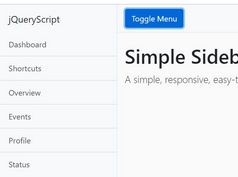Slick Sliding Push Menu Plugin For jQuery - sliiide2
| File Size: | 525 KB |
|---|---|
| Views Total: | 16080 |
| Last Update: | |
| Publish Date: | |
| Official Website: | Go to website |
| License: | MIT |
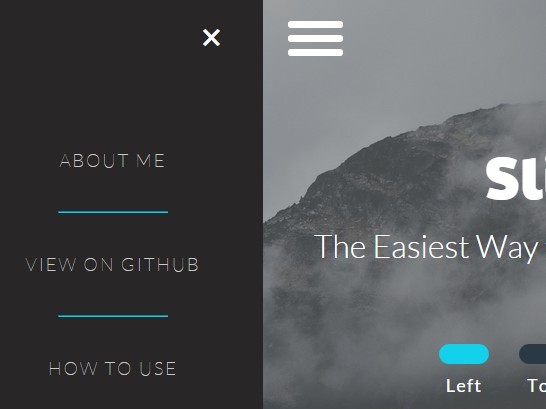
sliiide2 is a really small jQuery plugin that provides a simple way to create App-style sliding navigation menu for your website / web application.
Features:
- Can be placed anywhere on your web page.
- Custom sliding animations.
- Push the whole body to the other side or not.
- Disable page scroll when the sliding menu is opened.
How to use it:
1. Load the nav-icon.css in the header for the menu toggle icon.
<link href="nav-icon.css" rel="stylesheet">
2. Add the CSS classes 'flex-center-wrapper' and 'flex-column' to the body tag.
<body class="flex-center-wrapper flex-column">
3. Create a menu toggle.
<div id="nav-icon2"> <span></span> <span></span> <span></span> <span></span> <span></span> <span></span> </div>
4. Create a left menu that will slides out from the left side of your screen when toggled.
<div class="sliding-menu flex-center-wrapper flex-column left-menu">
<ul>
<li>
<a href="#">Home</a>
</li>
<li>
<hr>
</li>
<li>
<a href="#">Contact</a>
</li>
<li>
<hr>
</li>
<li>
<a href="#">About</a>
</li>
</ul><span class="sliiider-exit exit left-exit">×</span>
</div>
5. Load jQuery library and the jQuery sliiide2 plugin at the bottom of the web page.
<script src="jquery.js"></script> <script src="sliiide.js"></script>
6. Initialize the plugin.
$('.left-menu').sliiide({/*OPTIONS*/});
7. Add your own CSS styles to the sliding menu.
.flex-center-wrapper {
display: flex;
display: -webkit-flex;
align-content: center;
align-items: center;
-webkit-align-content: center;
-webkit-align-items: center;
justify-content: center;
-webkit-justify-content: center;
text-align: center;
}
.flex-row {
-webkit-flex-direction: row;
-ms-flex-direction: row;
flex-direction: row;
}
.flex-column {
-webkit-flex-direction: column;
-ms-flex-direction: column;
flex-direction: column;
}
.slider-toggle {
display: block;
margin: 10px 15px 10px 15px;
color: white;
font-size: 18px;
border: none;
letter-spacing: 1px;
font-family: Lato;
width: 50px;
height: 20px;
border-radius: 100px;
text-align: center;
background-color: rgb(43, 57, 69);
transition: background-color 0.5s;
}
.buttons-container span {
color: white;
font-family: Lato;
font-size: 18px;
letter-spacing: 1.2px;
}
.selected { background-color: rgb(18, 209, 234); }
.sliding-menu {
background-color: rgb(40, 38, 38);
visibility: hidden;
position: fixed;
overflow: hidden;
}
.sliding-menu a, .sliding-menu p {
font-family: Lato;
font-weight: 100;
letter-spacing: 2px;
font-size: 18px;
color: rgb(200, 200, 200);
text-decoration: none;
margin: 0 20px;
}
.sliding-menu ul {
list-style: none;
text-align: center;
padding: 0;
}
.sliding-menu li { margin: 40px auto 40px auto; }
.sliding-menu hr {
width: 50%;
min-width: 100px;
border-color: rgb(18, 209, 234);
}
.exit {
position: absolute;
font-size: 40px;
color: white;
cursor: pointer;
}
8. override the default options to customize the sliding navigation menu.
// menu toggle toggle: "#sliiider-toggle", // exit element exit_selector: ".slider-exit", // animation options animation_duration: "0.5s", animation_curve: "cubic-bezier(0.54, 0.01, 0.57, 1.03)", // right, top, bottom, left place: "right", // slide the body body_slide: true, // disable page scroll no_scroll: true, // auto close auto_close: false
Change log:
2016-10-29
- adding auto close option Failed to load resource: net::ERR_FILE_NOT_FOUND
2016-01-02
- disabling the no_scroll feature by default
2015-12-07
- Using a new positioning method to avoid the conflict between fixed elements and CSS translate. Now the menu scrolls smoothly on both desk top and mobile as a fixed menu. The overflow issue on mobile is also fixed, user can't scroll right or left on mobile when the menu is active as a normal 'overflow: hidden' behavior. There's now better support for dynamically changing the size of the menu
2015-11-07
- adjusting disable and enable scroll functions to support touch devices
2015-11-02
- workaround the browser bug of inability to properly apply transform to fixed elements
2015-10-27
- add IE support.
This awesome jQuery plugin is developed by ahmedrad. For more Advanced Usages, please check the demo page or visit the official website.