Off-canvas Sidebar Navigation For Bootstrap 4
| File Size: | 5.16 KB |
|---|---|
| Views Total: | 6603 |
| Last Update: | |
| Publish Date: | |
| Official Website: | Go to website |
| License: | MIT |
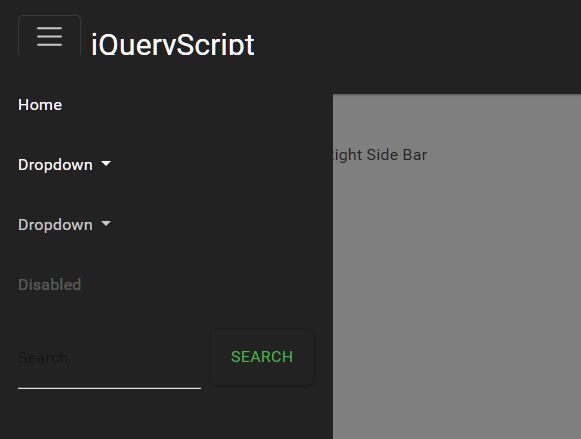
This is a small jQuery script that transforms the regular responsive Bootstrap4 navbar into a mobile-friendly off-canvas side menu with minimal effort.
Instead of using the default Bootstrap 4 responsive navbar behavior, the plugin collapses the menu items behind a toggle button which allows the visitor to toggle an off-canvas menu sliding from the left side of the screen.
How to use it:
1. Add the CSS class 'mobileMenu' to your Bootstrap 4 navbar.
<nav
class="navbar navbar-expand-lg navbar-dark bg-dark justify-content-sm-start fixed-top"
>
<div class="container-fluid">
<a class="navbar-brand order-1 order-lg-0 ml-lg-0 ml-2 mr-auto" href="#"
>jQuery Script</a
>
<button class="navbar-toggler align-self-start" type="button">
<span class="navbar-toggler-icon"></span>
</button>
<div
class="collapse navbar-collapse bg-dark p-3 p-lg-0 mt-5 mt-lg-0 d-flex flex-column flex-lg-row flex-xl-row justify-content-lg-end mobileMenu"
id="navbarSupportedContent"
>
<ul class="navbar-nav align-self-stretch">
<li class="nav-item active">
<a class="nav-link" href="#"
>Home <span class="sr-only">(current)</span></a
>
</li>
<li class="nav-item dropdown">
<a
class="nav-link dropdown-toggle"
href="#"
id="navbarDropdown"
role="button"
data-toggle="dropdown"
aria-haspopup="true"
aria-expanded="false"
>
Dropdown
</a>
<div class="dropdown-menu" aria-labelledby="navbarDropdown">
<a class="dropdown-item" href="#">Action</a>
<a class="dropdown-item" href="#">Another action</a>
<div class="dropdown-divider"></div>
<a class="dropdown-item" href="#">Something else here</a>
</div>
</li>
<li class="nav-item dropdown">
<a
class="nav-link dropdown-toggle"
href="#"
id="navbarDropdown"
role="button"
data-toggle="dropdown"
aria-haspopup="true"
aria-expanded="false"
>
Dropdown
</a>
<div class="dropdown-menu" aria-labelledby="navbarDropdown">
<a class="dropdown-item" href="#">Action</a>
<a class="dropdown-item" href="#">Another action</a>
<div class="dropdown-divider"></div>
<a class="dropdown-item" href="#">Something else here</a>
</div>
</li>
<li class="nav-item">
<a
class="nav-link disabled"
href="#"
tabindex="-1"
aria-disabled="true"
>Disabled</a
>
</li>
</ul>
<form class="form-inline my-2 my-lg-0 align-self-stretch">
<input
class="form-control mr-sm-2"
type="search"
placeholder="Search"
aria-label="Search"
/>
<button class="btn btn-outline-success my-2 my-sm-0" type="submit">
Search
</button>
</form>
</div>
</div>
</nav>
2. Create a fullscreen overlay for the off-canvas menu.
<div class="overlay"></div>
3. The necessary CSS styles for the off-canvas menu.
@media (max-width: 992px) {
.mobileMenu {
-webkit-transform: translateX(-100%);
transform: translateX(-100%);
position: fixed;
top: 0px;
bottom: 0;
margin: auto;
left: 0;
-webkit-transition: all ease 0.25s;
transition: all ease 0.25s;
}
.mobileMenu.open {
-webkit-transform: translateX(0%);
transform: translateX(0%);
}
.mobileMenu .navbar-nav {
overflow-y: auto;
}
.overlay {
position: fixed;
top: 0;
bottom: 0;
left: 0;
right: 0;
margin: auto;
background-color: rgba(0, 0, 0, 0.5);
display: none;
}
.overlay.open {
display: block;
z-index: 1029;
}
}
4. The necessary jQuery script to enable the off-canvas menu. Copy and insert the following JS snippets after jQuery library and you're done.
$(document).ready(function() {
var fixHeight = function() {
$('.navbar-nav').css(
'max-height',
document.documentElement.clientHeight - 150
);
};
fixHeight();
$(window).resize(function() {
fixHeight();
});
$('.navbar .navbar-toggler').on('click', function() {
fixHeight();
});
$('.navbar-toggler, .overlay').on('click', function() {
$('.mobileMenu, .overlay').toggleClass('open');
});
});
This awesome jQuery plugin is developed by frontendfunn. For more Advanced Usages, please check the demo page or visit the official website.











