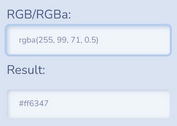Highly Configurable Color Picker For jQuery and jQuery UI - Vanderlee Colorpicker
| File Size: | 129KB |
|---|---|
| Views Total: | 3302 |
| Last Update: | |
| Publish Date: | |
| Official Website: | Go to website |
| License: | MIT |

Vanderlee Colorpicker is a powerful and highly configurable color picker plugin for jQuery and jQuery UI.
You might also like:
- Beautiful jQuery Color Picker For Bootstrap - Pick-a-Color
- Smooth Color Picker Plugin with jQuery and Bootstrap - jqolor
- jQuery Color Picker Plugin - wColorPicker
- Simple Color Picker Plugin - colorselector
- Colorpicker Plugin For Bootstrap
- Customizable and Touch-Friendly jQuery Color Picker Plugin - spectrum
Features:
- jQueryUI (themeroller-based) look & feel
- Supports Control parts, Layout, Input/output formats, Swatches and many more...
- Accurate color model
- Smart window alignment
- Complete API with events and methods
- Easily extendable with plugins
- Cross browser
- Supports localization: English, Dutch, French, Brazilian Portuguese
Basic Usage:
1. Include jQuery, jQuery UI and jQuery Vanderlee Colorpicker in the header
<script src="https://ajax.googleapis.com/ajax/libs/jquery/1.9.1/jquery.js"></script> <script src="https://ajax.googleapis.com/ajax/libs/jqueryui/1.10.3/jquery-ui.js"></script> <script src="jquery.colorpicker.js"></script>
2. Include required CSS files to style your color picker
<link href="http://ajax.googleapis.com/ajax/libs/jqueryui/1.10.3/themes/ui-lightness/jquery-ui.css" rel="stylesheet" type="text/css"/> <link href="jquery.colorpicker.css" rel="stylesheet" type="text/css"/>
3. Create a container for the color picker
<span class="cp-basic" style="display: inline-block; vertical-align: top;"></span>
4. Call the plugin
<script>
$( function() {
$('.cp-basic').colorpicker();
});
</script>
5. Available options.
alpha: false, // Show alpha controls and mode altAlpha: true, // change opacity of altField as well? altField: '', // selector for DOM elements which change background color on change. altOnChange: true, // true to update on each change, false to update only on close. altProperties: 'background-color', // comma separated list of any of 'background-color', 'color', 'border-color', 'outline-color' autoOpen: false, // Open dialog automatically upon creation buttonClass: null, // If set, the button will get this/these classname(s). buttonColorize: false, buttonImage: 'images/ui-colorpicker.png', buttonImageOnly: false, buttonText: null, // Text on the button and/or title of button image. closeOnEscape: true, // Close the dialog when the escape key is pressed. closeOnOutside: true, // Close the dialog when clicking outside the dialog (not for inline) color: '#00FF00', // Initial color (for inline only) colorFormat: 'HEX', // Format string for output color format draggable: true, // Make popup dialog draggable if header is visible. duration: 'fast', hsv: true, // Show HSV controls and modes inline: true, // Show any divs as inline by default inlineFrame: true, // Show a border and background when inline. layout: { map: [0, 0, 1, 5], // Left, Top, Width, Height (in table cells). bar: [1, 0, 1, 5], preview: [2, 0, 1, 1], hsv: [2, 1, 1, 1], rgb: [2, 2, 1, 1], alpha: [2, 3, 1, 1], hex: [2, 4, 1, 1], lab: [3, 1, 1, 1], cmyk: [3, 2, 1, 2], swatches: [4, 0, 1, 5] }, limit: '', // Limit color "resolution": '', 'websafe', 'nibble', 'binary', 'name' modal: false, // Modal dialog? mode: 'h', // Initial editing mode, h, s, v, r, g, b or a okOnEnter: false, // Close (with OK) when pressing the enter key parts: '', // leave empty for automatic selection regional: '', revert: false, // Revert color upon non rgb: true, // Show RGB controls and modes showAnim: 'fadeIn', showCancelButton: true, showNoneButton: false, showCloseButton: true, showOn: 'focus click alt', // 'focus', 'click', 'button', 'alt', 'both' showOptions: {}, swatches: null, // null for default or kv-object or names swatches set swatchesWidth: 84, // width (in number of pixels) of swatches box. title: null, cancel: null, close: null, init: null, select: null, ok: null, open: null
Change Log:
v1.0.6 (2013-11-24)
- Fixed zIndex error on overlay
- Fixed okOnEnter option
v1.0.5 (2013-09-24)
- Fixed bar color normalization for S and V modes
- Fixed okOnEnter option
v1.0.0 (2013-07-02)
- Fixed Color Picker opens with black color (000000) after the page was loaded.
This awesome jQuery plugin is developed by vanderlee. For more Advanced Usages, please check the demo page or visit the official website.