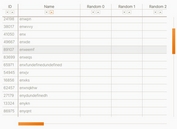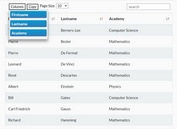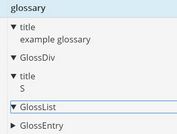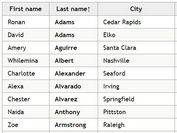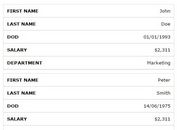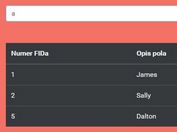Excel-Like jQuery Data Table Plugin - xTab
| File Size: | 5.62 KB |
|---|---|
| Views Total: | 18669 |
| Last Update: | |
| Publish Date: | |
| Official Website: | Go to website |
| License: | MIT |
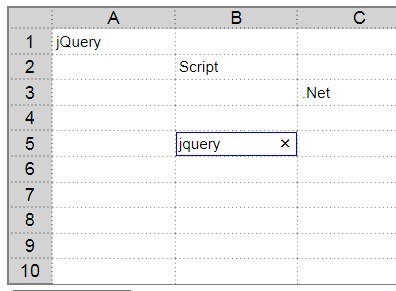
xTab is a jQuery plugin extends the standard Html table to make it behave like a Microsoft Office Excel-like spreadsheet.
See also:
Basic Usage:
1. Load the latest version of jQuery library and the jQuery xTab plugin in the document.
<script src="http://ajax.googleapis.com/ajax/libs/jquery/1.11.1/jquery.min.js"></script> <script type="text/javascript" src="xtab.js"></script> <link rel="stylesheet" href="xtab.css"/>
2. Create an empty container element to place a data table.
<div id="demo"></div>
3. Initialize the plugin to render a spreadsheet in the container you just created.
$(document).ready(function() {
$("#demo").xtab("init", {
rows: 10,
cols: 20,
collabels: true,
rowlabels: true
});
});
4. Get the table value as an 10x20 string array.
console.log($("#mydiv").xtab("val"));
Change logs:
2018-02-18
- Added col/row highlighting
2015-02-02
- Added col/row highlighting
2014-11-18
- Select on click
2014-09-15
- Updated select+focus
2014-09-01
- Added fixed width + split columns headers
2014-08-29
- Fixed and enhanced examples
2014-08-28
- Improved functions
- Fix.
This awesome jQuery plugin is developed by cgdave. For more Advanced Usages, please check the demo page or visit the official website.