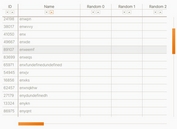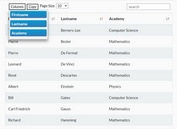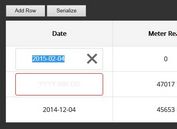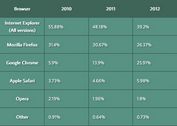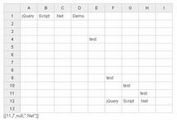Excel-like Interactive Table With Keyboard Navigation - Tablenav
| File Size: | 13.5 KB |
|---|---|
| Views Total: | 9126 |
| Last Update: | |
| Publish Date: | |
| Official Website: | Go to website |
| License: | MIT |
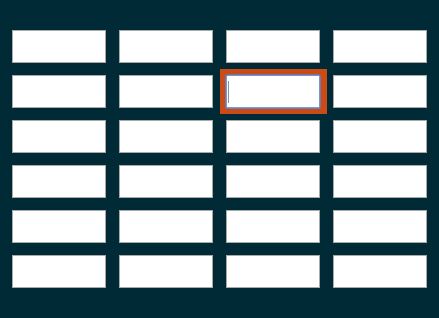
tablenav is a very small jQuery plugin for creating spreadsheet-like data table with input fields and keyboard navigation support just like the Microsoft Excel.
How to use it:
1. Create a regular html table with or without input fields:
<table class="table" id="demo">
<thead>
<tr>
<th> </th>
<th> </th>
<th> </th>
</tr>
</thead>
<tbody>
<tr>
<td><input type="text" /></td>
<td><input type="text" /></td>
<td><input type="text" /></td>
</tr>
<tr>
<td><input type="text" /></td>
<td><input type="text" /></td>
<td><input type="text" /></td>
</tr>
</tbody>
</table>
2. Include jQuery JavaScript library and the JavaScript file jquery.tablenav.js at the bottom of the webpage.
<script src="//code.jquery.com/jquery.min.js"></script> <script src="jquery.tablenav.js"></script>
3. Call the function on the html table and activate the input fields.
$("#demo").tablenav({
input:true
})
4. Add a custom background color to the table celled when selected.
$("#demo").tablenav({
input:true,
background:'#89AAE6'
})
5. More config options with default values.
$("#demo").tablenav({
// z-index property
zindex:12,
// default CSS class
class:'grid-table-clicked',
})
Changelog:
2019-11-16
- Update
2018-10-28
- Imporved performance
2018-02-06
- JS Update
About Author:
Author: Naveen DA
Website: https://naveenda.github.io/tablenav/
This awesome jQuery plugin is developed by NaveenDA. For more Advanced Usages, please check the demo page or visit the official website.