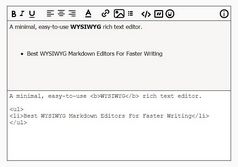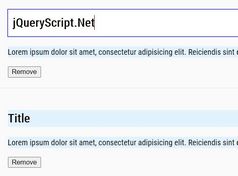Minimal WYSIWYG Text Editor With jQuery And Bootstrap - Jeditor
| File Size: | 4.66 KB |
|---|---|
| Views Total: | 5012 |
| Last Update: | |
| Publish Date: | |
| Official Website: | Go to website |
| License: | MIT |
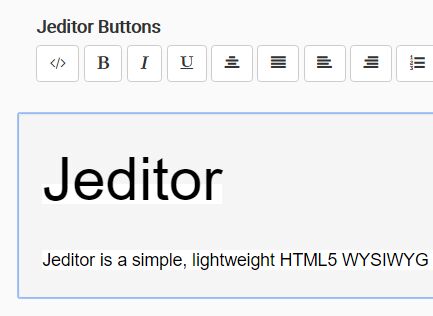
Jeditor is a simple, lightweight HTML5 WYSIWYG text editor build using jQuery library, Bootstrap framework and FontAwesome iconic font.
How to use it:
1. Load the required JS & CSS resources in your html document.
<link href="/path/to/bootstrap.min.css" rel="stylesheet"> <link href="/path/to/font-awesome.min.css" rel="stylesheet"> <script src="/path/to/jquery.min.js"></script>
2. Load the jQuery Jeditor plugin's script after jQuery.
<script src="jeditor.js"></script>
3. Create a DIV element for the text editor.
<div id="demo"></div>
4. Calling the function on this DIV element will generate a default WYSIWYG text editor using 'contentEditable' html element.
$("#deneme").jeditor();
5. Get Jeditor text
$("#demo").jeditor().text();
6. Set Jeditor text
$("#demo").jeditor().text('Text');
7. Get Jeditor HTML
$("#demo").jeditor().html();
8. Set Jeditor html.
$("#demo").jeditor().html("<p>html</p>");
This awesome jQuery plugin is developed by onur2677. For more Advanced Usages, please check the demo page or visit the official website.