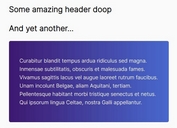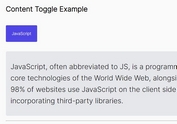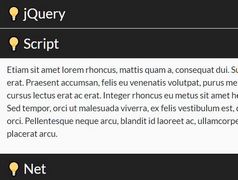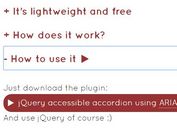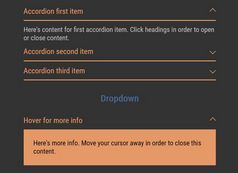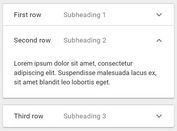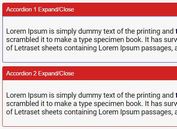Accordion-like Content Toggle Plugin With jQuery - toggleWidget
| File Size: | 8.32 KB |
|---|---|
| Views Total: | 1638 |
| Last Update: | |
| Publish Date: | |
| Official Website: | Go to website |
| License: | MIT |

A simple, lightweight, customizable jQuery content toggle plugin which uses CSS3 transitions to smoothly show/hide content blocks just like the accordion. Also supports auto scrolling the viewport to the top position of your content blocking when toggling.
How to use it:
1. Create the content which is hidden on page load.
<div class="demo__content toggle-widget__content">
<div class="demo__content-inner toggle-widget__content-inner">
Content here
</div>
</div>
2. Create a toggle button to show the content on click.
<button type="button" class="demo__toggle-btn toggle-widget__toggle-btn">Toggle</button>
3. The plugin requires the latest version of jQuery library (slim build is recommended) to work correctly.
<script src="//code.jquery.com/jquery-3.1.1.slim.min.js"></script> <script src="jquery.toggle-widget.js"></script>
4. Active the plugin with default options.
$('.toggle-widget').toggleWidget();
5. The required CSS to hide the content block by setting the height to 0, and then apply the CSS transition effect to it when toggling.
.toggle-widget__content {
height: 0;
transition: height .3s;
overflow: hidden;
}
6. Active the plugin with default options.
$('.toggle-widget').toggleWidget();
7. Configuration options with default values.
$('.toggle-widget').toggleWidget({
// enable or disable the widget
enabled: true,
// CSS classes
toggleBtnSelector: '.toggle-widget__toggle-btn',
toggleContentSelector: '.toggle-widget__content',
openClass: 'toggle-widget--open',
// shift the offset top value by this before returning.
offsetTopShift: -20,
// animation duration in milliseconds
scrollDuration: 300
});
8. API methods.
// open the content
$('.toggle-widget').toggleWidget('open');
// close the content
$('.toggle-widget').toggleWidget('close');
// toggle the content
$('.toggle-widget').toggleWidget('toggle');
// enable the plugin
$('.toggle-widget').toggleWidget('enable');
// disable the plugin
$('.toggle-widget').toggleWidget('disable');
// get offset top value shifted by 'offsetTopShift'
$('.toggle-widget').toggleWidget('getOffsetTop');
// get the height of the content-inner element
$('.toggle-widget').toggleWidget('getContentInnerHeight');
// scroll the viewport to the offset top position
$('.toggle-widget').toggleWidget('scrollToOffsetTop');
// returns whether the toggle is open
$('.toggle-widget').toggleWidget('isOpen');
// destroy the plugin
$('.toggle-widget').toggleWidget('destroy');
Change log:
2017-01-26
- added isOpen method.
This awesome jQuery plugin is developed by floriancapelle. For more Advanced Usages, please check the demo page or visit the official website.