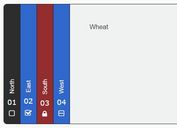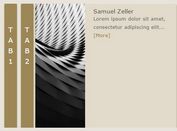Basic jQuery Accordion Slider Plugin - Handy Accordion
| File Size: | 19.5 KB |
|---|---|
| Views Total: | 2488 |
| Last Update: | |
| Publish Date: | |
| Official Website: | Go to website |
| License: | MIT |
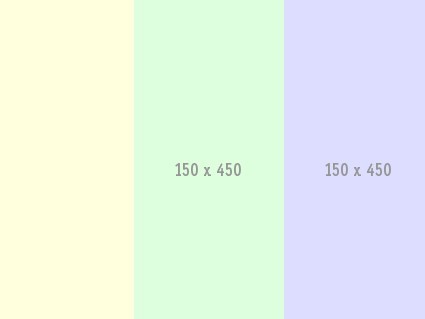
Handy Accordion is a lightweight jQuery plugin to create a horizontal accordion slider that allows to expand/collapse slides on mouse hover or click.
How to use it:
1. Include jQuery library and the jQuery handy accordion plugin in the html page.
<link rel="stylesheet" href="css/jquery.handyAccordion.css"> <script src="//ajax.googleapis.com/ajax/libs/jquery/1.11.1/jquery.min.js"></script> <script src="js/jquery.handyAccordion.min.js"></script>
2. Include the jQuery easing plugin for easing options.
<script src="http:/cdnjs.cloudflare.com/ajax/libs/jquery-easing/1.3/jquery.easing.min.js"></script>
3. The markup structure.
<div id="example">
<ul class="handy_slide">
<li class="on">
<div> <a href="#"> <img src="img1_off.gif" width="150" height="450" class="img_off" alt=""> <img src="img1_on.gif" width="550" height="450" class="img_on" alt=""> </a> </div>
</li>
<li>
<div> <a href="#"> <img src="img2_off.gif" width="150" height="450" class="img_off" alt=""> <img src="img2_on.gif" width="550" height="450" class="img_on" alt=""> </a> </div>
</li>
<li>
<div> <a href="#"> <img src="img3_off.gif" width="150" height="450" class="img_off" alt=""> <img src="img3_on.gif" width="550" height="450" class="img_on" alt=""> </a> </div>
</li>
</ul>
</div>
4. Call the plugin with customization options on the parent element.
$(function(){
$("#example").handyAccordion({
minWidth:150, // min width (px)
duration:333,
scr:'.handy_slide',
scrWidth:1000,
maxWidth:550,
method:'mouseover', // 'mouseover' or 'click'
autoplay:true,
timeout:4000,
loop:true,
fade:true,
easing:'easeOutQuint' // easing options
});
});
This awesome jQuery plugin is developed by choi4450. For more Advanced Usages, please check the demo page or visit the official website.