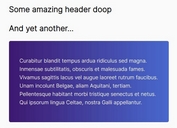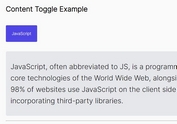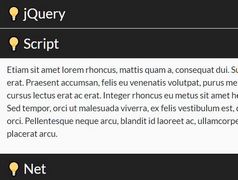Customizable Content Toggle Plugin For jQuery - Elevator
| File Size: | 7.22 KB |
|---|---|
| Views Total: | 1921 |
| Last Update: | |
| Publish Date: | |
| Official Website: | Go to website |
| License: | MIT |
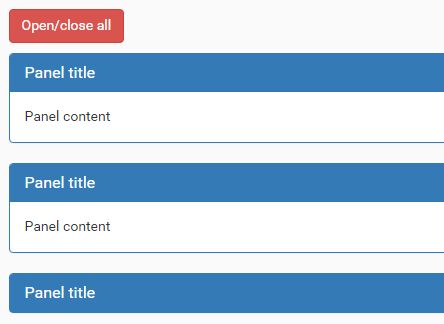
Elevator is a jQuery content toggle plugin which enables the user to expand, collapse or toggle sections of content just like an accordion interface.
How to use it:
1. To use this plugin, you need to load the jQuery Elevator plugin's JS and CSS files in the webpage which has jQuery library loaded.
<script src="//code.jquery.com/jquery.min.js"></script> <link rel="stylesheet" href="jquery.tcg-elevator.css"> <script src="jquery.tcg-elevator.min.js"></script>
2. Create toggleable content and toggle control as follows:
<div class="tcg-elevator">
<div class="tcg-elevator-toggle">
<h3>Click me</h3>
</div>
<div class="tcg-elevator-content">
Main Content Goes Here
</div>
</div>
3. Call the function on the top container to active the plugin.
$('.tcg-elevator').tcgElevator();
4. Change the default animation speeds.
$('.tcg-elevator').tcgElevator({
speed: 400,
openingSpeed: false,
closingSpeed: false,
});
5. Change the default CSS classes.
$('.tcg-elevator').tcgElevator({
toggleSelector: '.tcg-elevator-toggle',
contentSelector: '.tcg-elevator-content',
openClass: 'tcg-elevator-open',
openingClass: 'tcg-elevator-opening',
closingClass: 'tcg-elevator-closing'
});
6. You can also create a button to toggle all the toggleable content:
var closed = true;
$('.toggle-button').click(function(e){
var functionToCall = closed ? 'open' : 'close';
closed = !closed;
$('.tcg-elevator').tcgElevator(functionToCall);
})
This awesome jQuery plugin is developed by thecodegecko. For more Advanced Usages, please check the demo page or visit the official website.