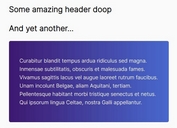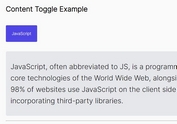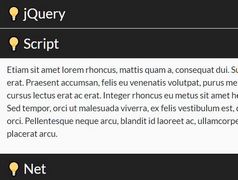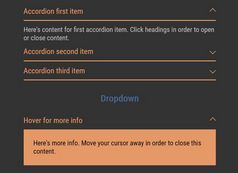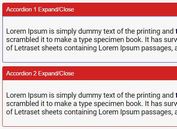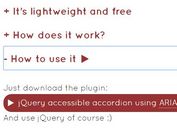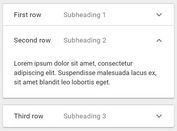jQuery Plugin To Manage Hiding And Showing Of Elements - Toggle.js
| File Size: | 8.89 KB |
|---|---|
| Views Total: | 1859 |
| Last Update: | |
| Publish Date: | |
| Official Website: | Go to website |
| License: | MIT |
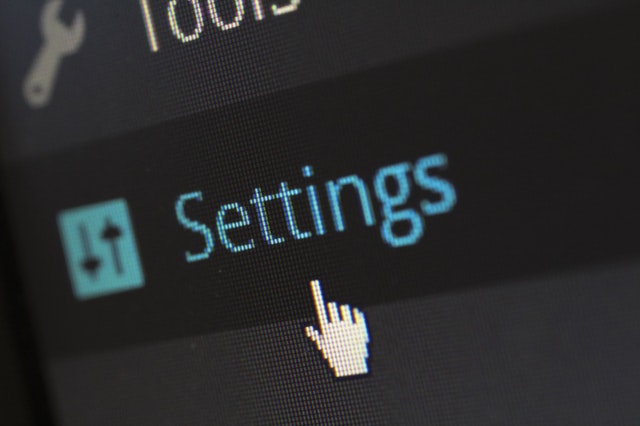
Toggle.js is a very small jQuery accordion & content toggle plugin which allows you to toggle the visibility of specific block elements using CSS classes and HTML data attributes.
How to use it:
1. Add references to jQuery library and the jQuery toggle.js plugin's files.
<link rel="stylesheet" href="css/jquery.toggle.css">
<script src="https://code.jquery.com/jquery-1.12.4.min.js"
integrity="sha384-nvAa0+6Qg9clwYCGGPpDQLVpLNn0fRaROjHqs13t4Ggj3Ez50XnGQqc/r8MhnRDZ"
crossorigin="anonymous">
</script>
<script src="js/jquery.toggle.min.js"></script>
2. By default, an element with the class js-toggle toggles its first sibling with class js-toggle-panel as follows:
<a href="#" class="js-toggle js-toggle--is-expanded">Toggle sibling</a> <div class="js-toggle-panel js-toggle-panel--is-expanded"> I'm the first sibling panel; I wil get toggled </div> <div class="js-toggle-panel js-toggle-panel--is-expanded"> I'm the second sibling panel; I won't get toggled </div>
3. You can also use the plugin to toggle any block elements within the document using HTML data attribute:
<a href="#" class="js-toggle js-toggle--is-expanded" data-toggle-panel-id="1"> Toggle ID 1 </a> <div class="js-toggle-panel js-toggle-panel--is-expanded" data-toggle-panel-id="1"> Panel with data-toggle-panel-id="1" </div>
4. To create an accordion interface that only expand one block element at a time, follow these steps:
<a href="#" class="js-toggle js-toggle--is-expanded" data-toggle-group="my-toggle-group" data-toggle-panel-id="1.1"> Toggle group - #1</a> <div class="js-toggle-panel js-toggle-panel--is-expanded" data-toggle-panel-id="1.1"> Toggle group panel #1 </div> <a href="#" class="js-toggle js-toggle--is-expanded" data-toggle-group="my-toggle-group" data-toggle-panel-id="1.2"> Toggle group - #2</a> <div class="js-toggle-panel js-toggle-panel--is-expanded" data-toggle-panel-id="1.2"> Toggle group panel #2 </div> <a href="#" class="js-toggle js-toggle--is-expanded" data-toggle-group="my-toggle-group" data-toggle-panel-id="1.3"> Toggle group - #3</a> <div class="js-toggle-panel js-toggle-panel--is-expanded" data-toggle-panel-id="1.3"> Toggle group panel #3 </div> ...
This awesome jQuery plugin is developed by jaronbarends. For more Advanced Usages, please check the demo page or visit the official website.