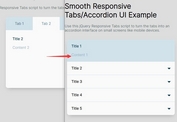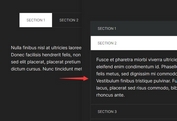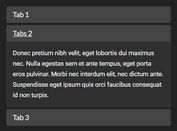Responsive Cross-Platform Tabs Plugin For jQuery - easyResponsiveTabs
| File Size: | Unknown |
|---|---|
| Views Total: | 9348 |
| Last Update: | |
| Publish Date: | |
| Official Website: | Go to website |
| License: | MIT |
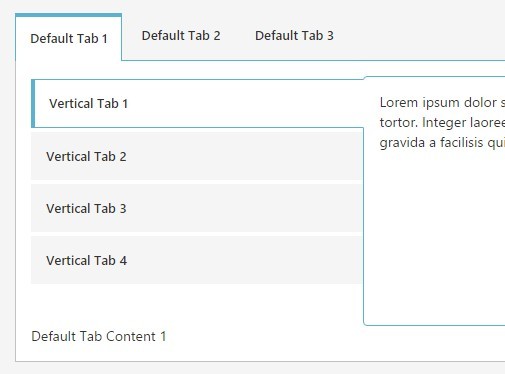
easyResponsiveTabs is a jQuery plugin used to create fully responsive tabs system that works perfectly on most popular platforms: desktop, mobile and tablet.
Key features:
- Supports both vertical and horizontal layout.
- Supports nested tabs.
- Auto transforms the tabs into an accordion on small screen devices.
- Hashtag and History API supported.
- Easy to customize and stylize.
- Cross browser and cross platform.
How to use it:
1. Load the style sheet easy-responsive-tabs.css in the head and the script jquery.easyResponsiveTabs.js at the bottom of the document.
<link href="src/easy-responsive-tabs.css" rel="stylesheet"> ... <script src="//code.jquery.com/jquery-1.11.3.min.js"></script> <script src="src/jquery.easyResponsiveTabs.js"></script>
2. The basic Html structure for the tabs system.
<div id="demo">
<ul class="resp-tabs-list">
<li> Tab 1 </li>
<li> Tab 2 </li>
<li> Tab 3 </li>
</ul>
<div class="resp-tabs-container">
<div> Tabbed Content 1 </div>
<div> Tabbed Content 2 </div>
<div> Tabbed Content 3 </div>
</div>
</div>
3. Initialize the tabs plugin as follow.
$('#demo').easyResponsiveTabs();
4. Here are default plugin options that can be passed during initialization to customize your tabs.
$('#demo').easyResponsiveTabs({
// default, vertical, accordion
type: 'default',
// dynamic or static width
width: 'auto',
// fit within a container
fit: true,
// close accordion panels on start
closed: false,
// The tab groups identifier
tabidentify: '',
// background color for active tabs
activetab_bg: 'white',
// background color for inactive tabs
inactive_bg: '#F5F5F5',
// border color for active tabs
active_border_color: '#c1c1c1',
// border color for active tabs
active_content_border_color: '#c1c1c1',
// callback
activate: function () {
}
});
This awesome jQuery plugin is developed by WerkintJs. For more Advanced Usages, please check the demo page or visit the official website.