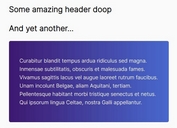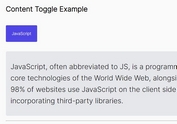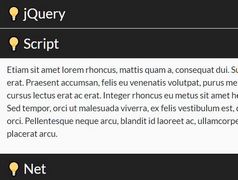Expand And Collapse Anything W1ith jQuery - Expander
| File Size: | 145 KB |
|---|---|
| Views Total: | 2695 |
| Last Update: | |
| Publish Date: | |
| Official Website: | Go to website |
| License: | MIT |
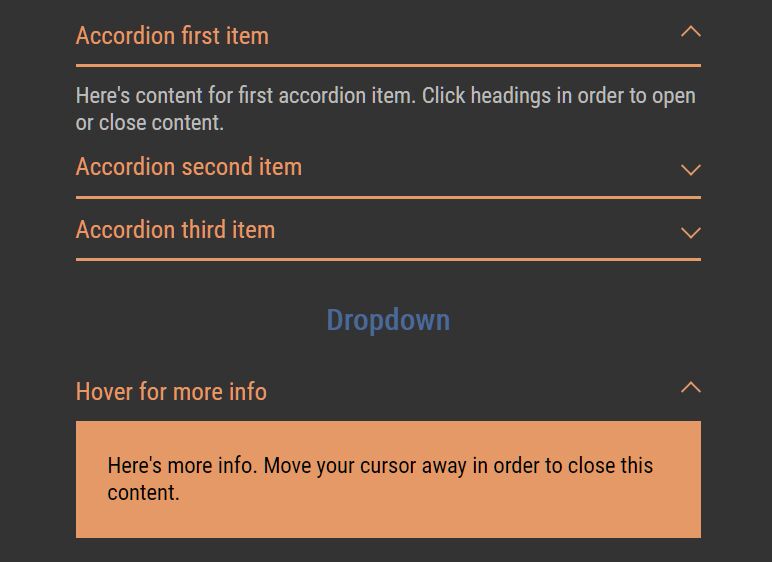
Expander is a powerful and multipurpose jQuery content toggle plugin for toggling the visibility of any content blocks with slide up & slide down animations.
It uses Popper.js library to provides a smart auto-position functionality that automatically re-position the content to make it stay within the screen.
Ideal for creating smooth accordion and dropdown components on your web app.
How to use it:
1. Insert the Expander plugin's files into the HTML file.
<!-- Required --> <script src="/path/to/cdn/jquery.slim.min.js"></script> <!-- Expander files --> <link rel="stylesheet" href="/path/to/dist/jquery.expander.min.css" /> <script src="/path/to/dist/jquery.expander.min.js"></script>
2. Create a single expanding block with the following data attributes:
- data-expander: Required
- data-toggle: Toggle element
- data-body: Element to toggle
<div class="accordion" data-expander>
<div class="accordion__head" data-toggle>
Click Me To Toggle
</div>
<div class="accordion__body" data-body>
Any Content Here
</div>
</div>
3. Create connected expanding blocks (accordion):
<div class="accordion" data-expander="my-accordion">
<div class="accordion__head" data-toggle>
Click Me To Toggle
</div>
<div class="accordion__body" data-body>
Any Content Here
</div>
</div>
<div class="accordion" data-expander="my-accordion">
<div class="accordion__head" data-toggle>
Click Me To Toggle
</div>
<div class="accordion__body" data-body>
Any Content Here
</div>
</div>
...
3. Create a dropdown component that allows the user to expand/collapse content by hovering over the toggle element.
<div class="dropdown">
<div class="dropdown__head" data-toggle>Hover Me</div>
<div class="dropdown__body" data-body>
Any Content Here
</div>
</div>
$('.dropdown').expander({
dropdown: 'bottom'
});
4. All possible options to customize the expander plugin.
$('element').expander({
// determine whether to show the content on page load
opened: false,
// additional CSS class(es)
class: false,
// determine the content is closeable
closeable: true,
// prevent default actions
preventDefault: true,
// duration of the animation in ms
animationDuration: 300,
// elements that will be shown/hidden
body: [],
// elements that will toggle the visibility
toggle: [],
// elements that will expand the content
open: [],
// elements that will collapse the content
close: [],
// enable dropdown mode here
dropdown: false,
// determine if the dropdown is hoverable
dropdownHoverable: true,
// popper.js options
popper: {},
});
5. Callback functions.
$('element').expander({
onOpen: function(event, expander){
// on open
},
onClose: function(event, expander){
// on close
},
onToggle: function(event, expander){
// on toggle
},
onInit: function(expander){
// on init
}
});
Changelog:
2020-11-25
- Added popper options
- Fixed minor bugs
This awesome jQuery plugin is developed by goodleby. For more Advanced Usages, please check the demo page or visit the official website.