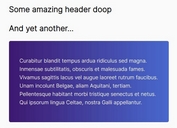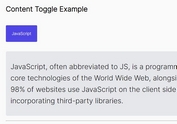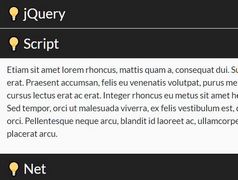jQuery Plugin For Expanding And Collapsing HTML Content - ExpanderPro.js
| File Size: | 4.82 KB |
|---|---|
| Views Total: | 2185 |
| Last Update: | |
| Publish Date: | |
| Official Website: | Go to website |
| License: | MIT |
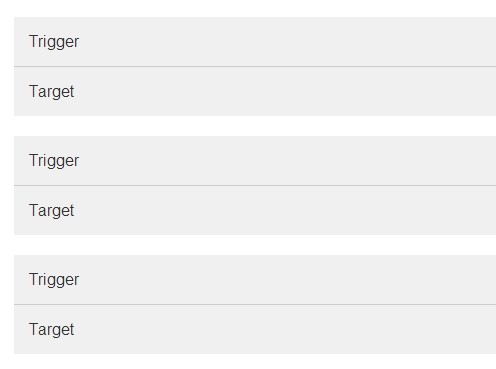
ExpanderPro.js is a tiny jQuery accordion plugin for expanding and collapsing html content by clicking the title trigger, with a subtle & configurable animation.
How to use it:
1. Create an accordion interface following the Html structure listed below.
<section class="list"> <div class="expandee"> <div class="trigger">Trigger</div> <div class="target">Target</div> </div> <div class="expandee"> <div class="trigger">Trigger</div> <div class="target">Target</div> </div> <div class="expandee"> <div class="trigger">Trigger</div> <div class="target">Target</div> </div> </section>
2. Load the jQuery javascript framework and jQuery ExpanderPro.js at the bottom of the page.
<script src="http://ajax.googleapis.com/ajax/libs/jquery/1.10.2/jquery.min.js"></script> <script src="jquery.expanderpro.min.js"></script>
3. Initialize the plugin with available options.
<script>
$(document).ready(function(){
$('.list').expanderPro({
expandItem: "expandee",// Item class
triggerClass: "trigger",// Trigger class
targetClass: "target",// Target class
expandedClass: "expanded",// Expanded class
hoverClass: "over",// If not null, will add class on hover
animSpeed: 500,// Animation speed in miliseconds
hideTrigger: false,// If true, will hide trigger on select
closeOthers: false,// If true, will close other elements than selected,
startExpanded: false,// If true, target will start expanded
preventClosing: false,// If true, expanded item will not close on trigger
openFirst: false// If true, first item will open at init
});
});
</script>
4. Style the accordion interface via CSS.
.list {
...
}
.list .expandee {
..
}
.list .expandee .trigger {
..
}
.list .expandee .target {
..
}
This awesome jQuery plugin is developed by AlexanderBech. For more Advanced Usages, please check the demo page or visit the official website.