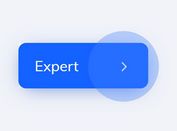Beautiful HTML Presentation Library - reveal.js
| File Size: | 2.59 MB |
|---|---|
| Views Total: | 16297 |
| Last Update: | |
| Publish Date: | |
| Official Website: | Go to website |
| License: | MIT |

reveal.js is a poweful jQuery JavaScript library for creating beautiful, touch-enable, full-features, powerpoint-like HTML5 presentation on the webpage.
See Also:
Key Features:
- Supports unlimited levels of nested slides.
- Slide overview mode when you press ESC key.
- Optimized for mobile & touch devices.
- Allows you to write slide content using inline or external Markdown.
- Supports fragments in a slide.
- Performant Fade, Slide, Convex, Concave, Zoom transitions.
- 10+ built-in themes to fit your design.
- You can link between slides internally.
- Presentations can be exported to PDF.
- Allows you to pause the presentation with B or . key.
- Right-to-left support
- Extensive JavaScript API
- Auto-progression
- Parallax backgrounds
- Custom keyboard bindings
- Image, iframe, video, parallax background
- Image/video lightbox supported
Table Of Contents:
- Installation
- Markup
- Data Attributes
- Options
- API Methods
- Events
How to use it:
1. Download the package and load the necessary JavaScript and CSS files in the HTML document.
<link rel="stylesheet" href="dist/reveal.css" /> <script src="dist/reveal.js"></script>
2. Load a theme of your choice in the document:
<link rel="stylesheet" href="dist/theme/beige.css" /> <link rel="stylesheet" href="dist/theme/black.css" /> <link rel="stylesheet" href="dist/theme/blood.css" /> <link rel="stylesheet" href="dist/theme/league.css" /> <link rel="stylesheet" href="dist/theme/moon.css" /> <link rel="stylesheet" href="dist/theme/night.css" /> <link rel="stylesheet" href="dist/theme/serif.css" /> <link rel="stylesheet" href="dist/theme/simple.css" /> <link rel="stylesheet" href="dist/theme/sky.css" /> <link rel="stylesheet" href="dist/theme/solarized.css" /> <link rel="stylesheet" href="dist/theme/white.css" />
3. Load a plugin of your choice in the document:
<!-- Syntax highlighting --> <script src="plugin/highlight/highlight.js"></script> <!-- Write content using Markdown --> <script src="plugin/markdown/markdown.js"></script> <!-- Render math equations --> <script src="plugin/math/math.js"></script> <!-- Show a speaker view in a separate window --> <script src="plugin/notes/notes.js"></script> <!-- Press CTRL+Shift+F to search slide content --> <script src="plugin/highlight/highlight.js"></script> <!-- Alt+click to zoom in on elements --> <script src="plugin/zoom/zoom.js"></script>
4. You can also install & import the reveal.js with NPM.
# Yarn $ yarn add reveal.js # NPM $ npm i reveal.js --save
import Reveal from 'reveal.js'; import Markdown from 'reveal.js/plugin/markdown/markdown.esm.js'; // .. more plugins here
5. Initialize the reveal.js and we're ready to go.
let instance = new Reveal({
// ... options here ...
})
instance.initialize();
6. Load an extersion as per your needs. All possible extensions:
- highlight: Synax highlighter.
- markdown: Handles parsing of markdown inside of presentations as well as loading of external markdown documents.
- math: Enables rendering of math equations inside of reveal.js slides. Essentially a thin wrapper for MathJax.
- notes: Handles opening of and synchronization with the reveal.js notes window.
- search: Handles finding a text string anywhere in the slides and showing the next occurrence to the user by navigatating to that slide and highlighting it.
- zoom: Applies zoom-in/out animations to slides
// Browser
instance.initialize({
plugins: [ RevealMarkdown ]
});
// ES Module
instance.initialize({
plugins: [ Markdown ]
});
7. Insert your own slides into the presentation and done.
<div class="reveal">
<div class="slides">
<section>Slide 1</section>
<section>
<section>Vertical Slide 2-1</section>
<section>Vertical Slide 2-2</section>
</section>
<section>Slide 3</section>
...
</div>
</div>
8. Or write your content using Markdown.
<section data-markdown>
<textarea data-template>
Markdown Here
</textarea>
</section>
<section data-markdown="example.md"
data-separator="^\n\n\n"
data-separator-vertical="^\n\n"
data-separator-notes="^Note:"
data-charset="iso-8859-15">
Or load from an external Markdown file
</section>
<section data-markdown>
<script type="text/template">
- Fragment 1
- Fragment 2
- Fragment 3
</script>
</section>
<section data-markdown>
<script type="text/template">
<!-- .slide: data-background="#ff0000" -->
Markdown Here
</script>
</section>
9. Available HTML data attribute to customize each slide.
<!-- Custom Background Color -->
<section
data-background-color="black">
...
</section>
<!-- Custom Background Image -->
<section
data-background-image="1.png"
data-background-size="100px"
data-background-repeat="repeat"
data-background-position="center"
data-background-opacity="1">
...
</section>
<!-- Gradient Background -->
<section data-background-gradient="linear-gradient(to bottom, #283b95, #17b2c3)">
...
</section>
<!-- Custom Background Video -->
<section
data-background-video="1.mp4"
data-background-size="cover"
data-background-opacity="1"
data-background-video-loop
data-background-video-muted>
...
</section>
<!-- Iframe Backgrounds -->
<section
data-background-iframe="https://jqueryscript.net"
data-background-interactive>
</section>
<!-- Video Autoplay -->
<section>
<video data-autoplay src="1.mp4"></video>
</section>
<!-- Lazy Load Media -->
<section>
<img data-src="image.png">
<iframe data-src="https://www.jqueryscript.net"></iframe>
<video>
<source data-src="video.webm" type="video/webm" />
<source data-src="video.mp4" type="video/mp4" />
</video>
</section>
<!-- Lazy Load Iframes -->
<section>
<iframe data-src="https://www.jqueryscript.net" data-preload></iframe>
</section>
<!-- Source Code -->
<section>
<pre>
<code data-trim data-noescape data-line-numbers="3,8-10">
... code here
</code>
</pre>
</section>
<!-- Hidden Slides -->
<section data-visibility="hidden">
Hidden Slide
</section>
<!-- Uncounted Slides -->
<section data-visibility="uncounted">
Uncounted Slide
</section>
<!--Transitions -->
<section
data-transition="zoom"
data-transition-speed="fast">
...
</section>
<section
data-transition="fade"
data-transition-speed="slow">
...
</section>
<section data-transition="slide">
...
</section>
<section data-transition="convex">
...
</section>
<section data-transition="concave">
...
</section>
<!-- Autoplay -->
<section data-auto-animate>
...
</section>
<!-- Auto Slide -->
<section data-autoslide="2000">
...
</section>
<!-- Prevent Swipe -->
<section>
<p data-prevent-swipe>
Can't change slides by swiping across this element.
</p>
</section>
<!-- Image Lightbox -->
<img src="reveal.png" data-preview-image>
<img src="reveal.png" data-preview-image="another.png">
<!-- Video Lightbox -->
<video src="video.mp4" data-preview-video></video>
<img src="preview.png" data-preview-video="video.mp4">
<!-- Media Size -->
<img src="reveal.png" data-preview-image data-preview-fit="cover">
10. All default configuration options to customize your presentation.
instance.initialize({
// The "normal" size of the presentation, aspect ratio will be preserved
// when the presentation is scaled to fit different resolutions
width: 960,
height: 700,
// Factor of the display size that should remain empty around the content
margin: 0.04,
// Bounds for smallest/largest possible scale to apply to content
minScale: 0.2,
maxScale: 2.0,
// Display presentation control arrows
controls: true,
// Help the user learn the controls by providing hints, for example by
// bouncing the down arrow when they first encounter a vertical slide
controlsTutorial: true,
// Determines where controls appear, "edges" or "bottom-right"
controlsLayout: 'bottom-right',
// Visibility rule for backwards navigation arrows; "faded", "hidden"
// or "visible"
controlsBackArrows: 'faded',
// Display a presentation progress bar
progress: true,
// Display the page number of the current slide
// - true: Show slide number
// - false: Hide slide number
//
// Can optionally be set as a string that specifies the number formatting:
// - "h.v": Horizontal . vertical slide number (default)
// - "h/v": Horizontal / vertical slide number
// - "c": Flattened slide number
// - "c/t": Flattened slide number / total slides
//
// Alternatively, you can provide a function that returns the slide
// number for the current slide. The function should take in a slide
// object and return an array with one string [slideNumber] or
// three strings [n1,delimiter,n2]. See #formatSlideNumber().
slideNumber: false,
// Can be used to limit the contexts in which the slide number appears
// - "all": Always show the slide number
// - "print": Only when printing to PDF
// - "speaker": Only in the speaker view
showSlideNumber: 'all',
// Use 1 based indexing for # links to match slide number (default is zero
// based)
hashOneBasedIndex: false,
// Add the current slide number to the URL hash so that reloading the
// page/copying the URL will return you to the same slide
hash: false,
// Flags if we should monitor the hash and change slides accordingly
respondToHashChanges: true,
// Enable support for jump-to-slide navigation shortcuts
jumpToSlide: true,
// Push each slide change to the browser history. Implies `hash: true`
history: false,
// Enable keyboard shortcuts for navigation
keyboard: true,
// Optional function that blocks keyboard events when retuning false
//
// If you set this to 'focused', we will only capture keyboard events
// for embedded decks when they are in focus
keyboardCondition: null,
// Disables the default reveal.js slide layout (scaling and centering)
// so that you can use custom CSS layout
disableLayout: false,
// Enable the slide overview mode
overview: true,
// Vertical centering of slides
center: true,
// Enables touch navigation on devices with touch input
touch: true,
// Loop the presentation
loop: false,
// Change the presentation direction to be RTL
rtl: false,
// Changes the behavior of our navigation directions.
//
// "default"
// Left/right arrow keys step between horizontal slides, up/down
// arrow keys step between vertical slides. Space key steps through
// all slides (both horizontal and vertical).
//
// "linear"
// Removes the up/down arrows. Left/right arrows step through all
// slides (both horizontal and vertical).
//
// "grid"
// When this is enabled, stepping left/right from a vertical stack
// to an adjacent vertical stack will land you at the same vertical
// index.
//
// Consider a deck with six slides ordered in two vertical stacks:
// 1.1 2.1
// 1.2 2.2
// 1.3 2.3
//
// If you're on slide 1.3 and navigate right, you will normally move
// from 1.3 -> 2.1. If "grid" is used, the same navigation takes you
// from 1.3 -> 2.3.
navigationMode: 'default',
// Randomizes the order of slides each time the presentation loads
shuffle: false,
// Turns fragments on and off globally
fragments: true,
// Flags whether to include the current fragment in the URL,
// so that reloading brings you to the same fragment position
fragmentInURL: true,
// Flags if the presentation is running in an embedded mode,
// i.e. contained within a limited portion of the screen
embedded: false,
// Flags if we should show a help overlay when the question-mark
// key is pressed
help: true,
// Flags if it should be possible to pause the presentation (blackout)
pause: true,
// Flags if speaker notes should be visible to all viewers
showNotes: false,
// Flags if slides with data-visibility="hidden" should be kep visible
showHiddenSlides: false,
// Global override for autoplaying embedded media (video/audio/iframe)
// - null: Media will only autoplay if data-autoplay is present
// - true: All media will autoplay, regardless of individual setting
// - false: No media will autoplay, regardless of individual setting
autoPlayMedia: null,
// Global override for preloading lazy-loaded iframes
// - null: Iframes with data-src AND data-preload will be loaded when within
// the viewDistance, iframes with only data-src will be loaded when visible
// - true: All iframes with data-src will be loaded when within the viewDistance
// - false: All iframes with data-src will be loaded only when visible
preloadIframes: null,
// Can be used to globally disable auto-animation
autoAnimate: true,
// Optionally provide a custom element matcher that will be
// used to dictate which elements we can animate between.
autoAnimateMatcher: null,
// Default settings for our auto-animate transitions, can be
// overridden per-slide or per-element via data arguments
autoAnimateEasing: 'ease',
autoAnimateDuration: 1.0,
autoAnimateUnmatched: true,
// CSS properties that can be auto-animated. Position & scale
// is matched separately so there's no need to include styles
// like top/right/bottom/left, width/height or margin.
autoAnimateStyles: [
'opacity',
'color',
'background-color',
'padding',
'font-size',
'line-height',
'letter-spacing',
'border-width',
'border-color',
'border-radius',
'outline',
'outline-offset'
],
// Controls automatic progression to the next slide
// - 0: Auto-sliding only happens if the data-autoslide HTML attribute
// is present on the current slide or fragment
// - 1+: All slides will progress automatically at the given interval
// - false: No auto-sliding, even if data-autoslide is present
autoSlide: 0,
// Stop auto-sliding after user input
autoSlideStoppable: true,
// Use this method for navigation when auto-sliding (defaults to navigateNext)
autoSlideMethod: null,
// Specify the average time in seconds that you think you will spend
// presenting each slide. This is used to show a pacing timer in the
// speaker view
defaultTiming: null,
// Enable slide navigation via mouse wheel
mouseWheel: false,
// Opens links in an iframe preview overlay
// Add `data-preview-link` and `data-preview-link="false"` to customise each link
// individually
previewLinks: false,
// Exposes the reveal.js API through window.postMessage
postMessage: true,
// Dispatches all reveal.js events to the parent window through postMessage
postMessageEvents: false,
// Focuses body when page changes visibility to ensure keyboard shortcuts work
focusBodyOnPageVisibilityChange: true,
// Transition style
transition: 'slide', // none/fade/slide/convex/concave/zoom
// Transition speed
transitionSpeed: 'default', // default/fast/slow
// Transition style for full page slide backgrounds
backgroundTransition: 'fade', // none/fade/slide/convex/concave/zoom
// Parallax background image
parallaxBackgroundImage: '', // CSS syntax, e.g. "a.jpg"
// Parallax background size
parallaxBackgroundSize: '', // CSS syntax, e.g. "3000px 2000px"
// Parallax background repeat
parallaxBackgroundRepeat: '', // repeat/repeat-x/repeat-y/no-repeat/initial/inherit
// Parallax background position
parallaxBackgroundPosition: '', // CSS syntax, e.g. "top left"
// Amount of pixels to move the parallax background per slide step
parallaxBackgroundHorizontal: null,
parallaxBackgroundVertical: null,
// Can be used to initialize reveal.js in one of the following views:
// - print: Render the presentation so that it can be printed to PDF
// - scroll: Show the presentation as a tall scrollable page with scroll
// triggered animations
view: null,
// Adjusts the height of each slide in the scroll view.
// - full: Each slide is as tall as the viewport
// - compact: Slides are as small as possible, allowing multiple slides
// to be visible in parallel on tall devices
scrollLayout: 'full',
// Control how scroll snapping works in the scroll view.
// - false: No snapping, scrolling is continuous
// - proximity: Snap when close to a slide
// - mandatory: Always snap to the closest slide
//
// Only applies to presentations in scroll view.
scrollSnap: 'mandatory',
// Enables and configure the scroll view progress bar.
// - 'auto': Show the scrollbar while scrolling, hide while idle
// - true: Always show the scrollbar
// - false: Never show the scrollbar
scrollProgress: 'auto',
// Automatically activate the scroll view when we the viewport falls
// below the given width.
scrollActivationWidth: 435,
// The maximum number of pages a single slide can expand onto when printing
// to PDF, unlimited by default
pdfMaxPagesPerSlide: Number.POSITIVE_INFINITY,
// Prints each fragment on a separate slide
pdfSeparateFragments: true,
// Offset used to reduce the height of content within exported PDF pages.
// This exists to account for environment differences based on how you
// print to PDF. CLI printing options, like phantomjs and wkpdf, can end
// on precisely the total height of the document whereas in-browser
// printing has to end one pixel before.
pdfPageHeightOffset: -1,
// Number of slides away from the current that are visible
viewDistance: 3,
// Number of slides away from the current that are visible on mobile
// devices. It is advisable to set this to a lower number than
// viewDistance in order to save resources.
mobileViewDistance: 2,
// The display mode that will be used to show slides
display: 'block',
// Hide cursor if inactive
hideInactiveCursor: true,
// Time before the cursor is hidden (in ms)
hideCursorTime: 5000,
// Should we automatically sort and set indices for fragments
// at each sync? (See Reveal.sync)
sortFragmentsOnSync: true,
// Script dependencies to load
dependencies: [],
// Plugin objects to register and use for this presentation
plugins: []
});
11. API methods.
// Navigate to a specific slide
Reveal.slide( indexh, indexv, indexf );
// Relative navigation
Reveal.left();
Reveal.right();
Reveal.up();
Reveal.down();
Reveal.prev();
Reveal.next();
// Fragment navigation
Reveal.prevFragment();
Reveal.nextFragment();
// Checks which directions we can navigate towards
// {top: false, right: true, bottom: false, left: false}
Reveal.availableRoutes();
// Call this if you add or remove slides to update controls, progress, etc
Reveal.sync();
// Call this to update the presentation scale based on available viewport
Reveal.layout();
// Randomize the order of slides
Reveal.shuffle();
// Returns the present configuration options
Reveal.getConfig();
// Fetch the current scale of the presentation
Reveal.getScale();
// Returns an object with the scaled presentationWidth & presentationHeight
Reveal.getComputedSlideSize();
// Coordinates of the slide (e.g. { h: 0, v: 0, f: 0 })
Reveal.getIndices(slide=currentSlide);
// (0 == first slide, 1 == last slide)
Reveal.getProgress();
// Returns the speaker notes for the slide
Reveal.getSlideNotes(slide=currentSlide);
// Retrieves the previous and current slide elements
Reveal.getPreviousSlide();
Reveal.getCurrentSlide();
// Returns an all horizontal/vertical slides in the deck
Reveal.getHorizontalSlides();
Reveal.getVerticalSlides();
// Total number of slides
Reveal.getTotalSlides();
Reveal.getSlidePastCount();
// Array of all slides
Reveal.getSlides();
// Checks if the presentation contains two or more
// horizontal/vertical slides
Reveal.hasHorizontalSlides();
Reveal.hasVerticalSlides();
// Checks if the deck has navigated on either axis at least once
Reveal.hasNavigatedHorizontally();
Reveal.hasNavigatedVertically();
Reveal.isFirstSlide();
Reveal.isLastSlide();
Reveal.isVerticalSlide();
// Shows a help overlay with keyboard shortcuts, optionally pass true/false
// to force on/off
Reveal.toggleHelp();
// Toggle presentation states, optionally pass true/false to force on/off
Reveal.toggleOverview();
Reveal.toggleAutoSlide();
Reveal.togglePause();
Reveal.isOverview();
Reveal.isAutoSliding();
Reveal.isPaused();
// Retrieve key DOM elements
Reveal.getRevealElement();
Reveal.getSlidesElement();
Reveal.getViewportElement();
// load an external URL
Reveal.initialize({ url: 'https://example.com/my-reveal-presentation' })
// Destroy
Reveal.destroy();
// Plugin API
Reveal.hasPlugin( 'markdown' )
Reveal.getPlugin( 'markdown' )
Reveal.getPlugins()
12. Events.
Reveal.on('ready', event => {
// event.currentSlide, event.indexh, event.indexv
});
Reveal.on('slidechanged', event => {
// event.previousSlide, event.currentSlide, event.indexh, event.indexv
});
Reveal.on('slidetransitionend', event => {
// event.currentSlide
});
Reveal.on('resize', event => {
// event.scale, event.oldScale, event.size
});
Reveal.on('overviewshown', event => {
// ...
});
Reveal.on('overviewhidden', event => {
// ...
});
Reveal.on('fragmentshown', event => {
// event.fragment
});
Reveal.on('fragmenthidden', event => {
// event.fragment
});
Reveal.on('autoslideresumed', event => {
// ...
});
Reveal.on('autoslidepaused', event => {
// ...
});
Changelog:
v5.2.1 (2025-03-30)
- Prevent reveal.js keyboard shortcuts while lightbox is open
- Opening iframe lightboxes via [data-preview-link] now works all element types, not just <a>
- Lightbox state is now persisted/restored when calling Reveal.getState and Reveal.setState
- Lightbox now syncs between speaker view and main window
- Fix pause overlay/lightbox layering conflict
v5.2.0 (2025-03-20)
- Any element in your presentation can now be turned into an image/video lightbox trigger. Clicking reveals a full-size lightbox overlay where users can view your image or video. This is great for things like clickable thumbnails in a gallery.
- Add controls: "speaker-only" config option for only showing controls in speaker view
- Extend search API to include closeSearch and toggleSearch
- Automatic source code spellcheck via GitHub action
- Math plugin now ignores code tags by default
- Muted background videos now autoplay in the speaker view.
- Prevent initialize from being called twice
- Auto-animate no longer skips matching fragments on adjacent slides
- Bugfixes
v5.1.0 (2024-04-12)
- Add the enter-fullscreen class to any element in your presentation to turn it into fullscreen trigger
- Video backgrounds now continue to play seamlessly across multiple slides
- Bugfixes
v5.0.5 (2024-02-26)
- Keyboard navigation support in scroll view
- Bugfixes
v5.0.4 (2023-12-22)
- Fixed: Missing slide backgrounds in mobile scroll view
v5.0.3 (2023-12-18)
- Search plugin now supports searching for diacritics and searches full phrases
- Jump-to-slide now adapts to the configured slide number format
- Slide background XSS prevention
- Bug fixes
v5.0.2 (2023-11-09)
- Make Markdown plugin callable without a reveal deck instanc
- Bugfixes
v5.0.0 (2023-10-28)
- Add support for scroll view (via config view: "scroll" or by appending ?view=scroll to a deck URL)
- The PDF print view can now be activated via config Reveal.initialize({ view: 'print' })
- The new URL query for activating the print view is ?view=print. It used to be ?print-pdf, which is still supported for backwards compatibility.
- Bugfixed
v4.6.0 (2023-09-12)
- Add support for line number offsets in Markdown code blocks.
- Significantly speed up livereload
- Add support for links to the id of an element nested inside slide
- Adds ability to override Markdown plugin default options
- Allow theme subfolders
- Refactored Markdown plugin to use let/const and strict equality
- Bugfixes
v4.5.0 (2023-04-13)
- Add support for jump-to-slide!
- Add dracula theme
- Add two new high contrast themes: black-contrast and white-contrast
- Add default lang attribute to index.html
- It's now easier to define custom fragment styles via a new .custom class and reduced specificity.
- Live reload now works with .html/.md files in subfolders
v4.4.0 (2022-10-17)
- Gradient slide backgrounds
- If multiple separate notes are provided for the same slide they will now all show in the speaker view
- Updated browser targets from > 0.5%, IE 11, not dead to > 2%, not dead
- Stop using zoom for presentation scaling. Zoom produced sharper upsizing than CSS transforms but it's a non-standard CSS property with a few too many quirks
- Bug Fixes
v4.3.1 (2022-03-21)
- Fix bug that prevented speaker view from working from file:// protocol
- Fix console errors attempting to parse postMessage events from sources other than reveal.js
- Fix issue with providing your own config for MathJax3 plugin
- Fix ZIP package gulp task
- Replace deprecated String.prototype.substr()
v4.3.0 (2022-02-28)
- It's now possible to destroy/uninitialize a reveal.js presentation. This will remove all event listeners and roll back all changes made to the DOM. It will also unregister all plugins and destroy them if they expose a destroy method.
- You can now provide an absolute URL to the presentation that should be loaded in the speaker view. This is useful if you have a presentation integrated as part of a web page but still want the speaker view to work.
- Bugsfixed
v4.2.0 (2021-11-14)
- The math plugin now supports three typesetting libraries: KaTeX, MathJax 2 and MathJax 3.
- New event: beforeslidechange (#3003). This makes it possible to conditionally prevent navigations.
- New keyboard shortcut for skipping fragments while navigating: alt + ←/↑/→/↓.
- New API option for skipping fragments in directional navigation Reveal.right({ skipFragments: true }).
- Adds a beforeHighlight callback to the highlight plugin
- Code line numbers can now start from an offset (#3050). For example, this code block would begin its line numbering from 10: <code data-ln-start-from="10">.
- Better error messaging when the .reveal or .slides containers are missing
- Bugfixes
v4.1.2 (2021-06-09)
- Adds support for data-auto-animate-restart and data-auto-animate-id. These properties give you finer control over which slides that should auto-animate between each other
- Theme properties are now available as CSS variables, making them easy to override.
- Bugfixes.
v4.1.1 (2021-05-21)
- Adds support for Node.js 16.
- data-background-image now accepts multiple images.
- New Markdown config option animateLists — automatically turns all lists into stepped fragments.
- Reduce the tab size in code blocks from 8 to 2.
- More accurate calculation of which slide to jump to when clicking on the progress bar.
- Optimize DOM interactions and reduce forced layouts when exporting to PDF.
- Fixed: Video/audio inside of a fragment now stop playing when the fragment is hidden.
- Fixed: Markdown is now split into individual slides by the default separator (---) as advertised.
- Fixed: The r-fit-text layout helper now sizes text correctly in PDF exports.
- Fixes an issue where some slide-specific transitions were incorrectly overridden by the global transition setting.
- Fixed: The has-dark-background helper class now works when using named colors for data-background-color.
v4.1.0 (2020-10-12)
- New: Add data-visibility="hidden" to a slide to hide it from view.
- New: Add the r-fit-text class to make a text node grow to be as large as possible without overflowing the slide.
- The configured slide width/height is now exposed as CSS variables (--slide-width/--slide-height).
- The shuffle config option now shuffles vertical slides as well.
- All themes now invert the text color based on the current slide background color.
- Include /css and /js in npm package.
- Bugfixed
v4.0.2 (2020-05-29)
- Enables caching for JavaScript builds, making subsequent builds ~50% faster.
- In auto-sliding presentations, the data-autoslide attribute now takes precedence over automatic detection of <video> durations.
- Remove overzealous reset styles when printing to PDF.
- Reveal.configure and Reveal.isReady are now available in the pre-initialized reveal.js API, to match v3.x behavior.
- Switches to serving demo presentation assets from a CDN.
- Bugfixes.
v4.0.1 (2020-05-25)
- Fixed issues when printing speaker notes to PDF
- Fixed incorrect auto-animations when there are multiple auto-animated presentations on the same page
This awesome jQuery plugin is developed by hakimel. For more Advanced Usages, please check the demo page or visit the official website.