Create A Simple Flip Effect Using jQuery and CSS3 - M Flip
| File Size: | 5.49 KB |
|---|---|
| Views Total: | 10489 |
| Last Update: | |
| Publish Date: | |
| Official Website: | Go to website |
| License: | MIT |
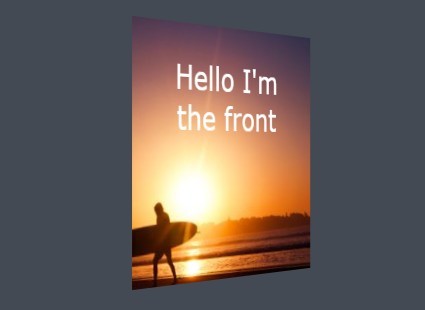
M Flip is a lightweight jQuery plugin that makes it easy to create the 'flip' effects using CSS3 3D transforms. Great for creating a perspective view or side view for your product image.
Basic usage:
1. Place the style sheet jquery.m.flip.css in the head section of the web page.
<link rel="stylesheet" href="jquery.m.flip.css">
2. Create a 3D flipping box with front / back content.
<div class="box m-flip"> <div class="front"> Hello I'm the front</div> <div class="back"> I'm the back, bye!</div> </div>
3. You can specify the angle of rotation using data-rotation attribute.
<div class="box m-flip" data-rotation="45"> <div class="front"> Hello I'm the front</div> <div class="back"> I'm the back, bye!</div> </div>
4. Place jQuery library and the JavaScript file jquery.m.flip.js at the bottom of the web page.
<script src="//code.jquery.com/jquery-2.1.4.min.js"></script> <script src="jquery.m.flip.js"></script>
5. Call the method mflip() on the box element and done.
$(document).ready(function() {
$(".box").mflip();
});
This awesome jQuery plugin is developed by manumorante. For more Advanced Usages, please check the demo page or visit the official website.










