Material Design-Style Click/Touch Animations with jQuery and CSS3
| File Size: | 10.5 KB |
|---|---|
| Views Total: | 7455 |
| Last Update: | |
| Publish Date: | |
| Official Website: | Go to website |
| License: | MIT |
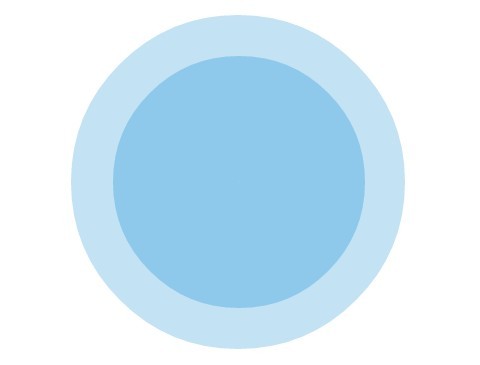
Yet another jQuery & CSS3 solution to create interactive ripple animations upon touch or click as seen on Google Material Design. Based on modernizr.js and CSS3 keyframes.
See also:
- Android L Style Click/Touch Effects with jQuery and CSS3 - rippler
- Google Material Design Ripple Effects with jQuery and CSS3
- Material Design Action Button Transition Effect with jQuery and CSS3
- Google Material Design Concept UI Button with jQuery and CSS3
- jQuery Plugin To Add Google Material Design Ripple Animations To Buttons
How to use it:
1. Include prefixfree.js for CSS3 vendor prefix.
<script src="prefixfree.min.js"></script>
2. Include modernizr.js Javascript library.
<script src="modernizr.js"></script>
3. Create a container where you wish to active the ripple animation on touch or click.
<div id="container"> ... </div>
4. The CSS/CSS3 rules to create the animated ripples.
.dot {
height: 2px;
width: 2px;
border-radius: 100%;
position: absolute;
z-index: 0;
animation: sploosh 3s cubic-bezier(0.165, 0.84, 0.44, 1);
background: transparent;
}
@keyframes sploosh {
0% {
box-shadow: 0 0 0 0px rgba(66, 166, 223, 0.7);
background: rgba(66, 166, 223, 0.7);
}
100% {
box-shadow: 0 0 0 300px rgba(66, 166, 223, 0);
background: rgba(66, 166, 223, 0);
}
}
5. Include the latest jQuery library at the end of your web page.
<script src="//ajax.googleapis.com/ajax/libs/jquery/2.1.1/jquery.min.js"></script>
6. The Javascript to create click/touch animations.
if (Modernizr.touch) {
$('#container').on('touchstart',function(e) {
var left = e.originalEvent.touches[0].pageX;
var top = e.originalEvent.touches[0].pageY;
$(this).append('<div class="dot" style="top:'+top+'px;left:'+left+'px;"></div>')
setTimeout(function(){
$('#container .dot:first-of-type').remove();
},3000);
});
document.body.addEventListener('touchmove',function(e){
e.preventDefault();
});
} else {
$('#container').on('mousedown',function(e) {
var left = e.pageX;
var top = e.pageY;
$(this).append('<div class="dot" style="top:'+top+'px;left:'+left+'px;"></div>')
setTimeout(function(){
$('#container .dot:first-of-type').remove();
},3000);
});
}
7. Initialize the ripple animations.
$(window).ready(function(){
setTimeout(function(){
setTimeout(function(){
$('#container').append('<div class="dot" style="top:50%;left:50%;"></div>')
},900);
setTimeout(function(){
$('#container').append('<div class="dot" style="top:50%;left:50%;"></div>')
},600);
setTimeout(function(){
$('#container').append('<div class="dot" style="top:50%;left:50%;"></div>')
},300);
setTimeout(function(){
$('#container').append('<div class="dot" style="top:50%;left:50%;"></div>')
},0);
setTimeout(function(){
$('#container .dot').remove();
},2900);
},1500);
});
This awesome jQuery plugin is developed by designcouch. For more Advanced Usages, please check the demo page or visit the official website.











