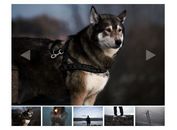Simple Animated Gallery Plugin For jQuery
| File Size: | 6.21 MB |
|---|---|
| Views Total: | 3336 |
| Last Update: | |
| Publish Date: | |
| Official Website: | Go to website |
| License: | MIT |

A simple to use jQuery image slideshow/gallery/carousel plugin that features thumbnails navigation, auto play, CSS3 powered transition effects, fullscreen mode, and more.
How to use it:
1. Include the Font Awesome Icon Font for essential gallery icons.
<link href="//netdna.bootstrapcdn.com/font-awesome/4.2.0/css/font-awesome.min.css" rel="stylesheet">
2. Prepare your images/thumbnails and place them under the images/presentation folder.
3. Create a container for the gallery.
<div data-pn="1"></div>
4. The required CSS styles for the gallery.
.pn-container {
background-color: #1a1a1a;
position: relative;
overflow: hidden;
}
.pn-container:-webkit-full-screen {
width: 100% !important;
height: 100% !important;
}
.pn-container:-moz-full-screen {
width: 100% !important;
height: 100% !important;
}
.pn-container:-webkit-full-screen .pn-temp, .pn-container:-webkit-full-screen .pn-current {
background-size: contain;
}
.pn-container:-moz-full-screen .pn-temp, .pn-container:-moz-full-screen .pn-current {
background-size: contain;
}
.pn-container .pn-fullscreen {
color: white;
position: absolute;
z-index: 5;
right: 10px;
top: 9px;
cursor: pointer;
opacity: 0;
-webkit-transition: opacity .3s;
-moz-transition: opacity .3s;
transition: opacity .3s;
}
.pn-container .pn-fullscreen:hover { opacity: 1 !important; }
.pn-container .pn-current,
.pn-container .pn-temp {
background-position: center;
background-repeat: no-repeat;
background-size: cover;
height: 100%;
left: 0;
position: absolute;
top: 0;
width: 100%;
z-index: 1;
}
.pn-container .pn-temp { z-index: 2; }
.pn-container .pn-prev,
.pn-container .pn-next {
left: 0;
height: 100%;
position: absolute;
top: 0;
width: 50%;
z-index: 3;
cursor: pointer;
}
.pn-container .pn-next {
left: auto;
right: 0;
}
.pn-container .pn-bar {
bottom: 0;
left: 0;
position: absolute;
right: 0;
z-index: 5;
opacity: 0;
-wekkit-transition: opacity .3s;
-moz-transition: opacity .3s;
transition: opacity .3s;
}
.pn-container:hover .pn-bar { opacity: 1; }
.pn-container:hover .pn-fullscreen { opacity: .5; }
.pn-container.sleep:hover .pn-bar { opacity: 0; }
.pn-container.sleep:hover .pn-fullscreen { opacity: 0; }
.pn-container.sleep,
.pn-container.sleep > * { cursor: none; }
.pn-container .pn-ribbon {
float: right;
margin-right: 10px;
overflow: hidden;
width: 816px;
}
.pn-container .pn-train {
display: block;
left: 0;
list-style: none;
margin: 0 -6px;
overflow: auto;
padding: 0;
position: relative;
top: 0;
}
.pn-container .pn-train > li {
background-color: white;
background-position: center;
background-repeat: no-repeat;
background-size: 100%;
cursor: pointer;
display: block;
float: left;
height: 60px;
margin: 6px;
width: 80px;
opacity: .6;
-wekkit-transition: opacity .3s;
-moz-transition: opacity .3s;
transition: opacity .3s;
}
.pn-container .pn-train > li:hover,
.pn-container .pn-train > li.active { opacity: 1; }
.pn-container .pn-play {
cursor: pointer;
left: 14px;
position: absolute;
top: 14px;
color: white;
border: 2px solid;
-webkit-border-radius: 50%;
-moz-border-radius: 50%;
border-radius: 50%;
width: 44px;
height: 44px;
line-height: 39px;
padding: 0px 0 0 15px;
-webkit-transition: all .3s;
-moz-transition: all .3s;
transition: all .3s;
}
.pn-container .pn-play:hover:after {
left: -1px;
top: -1px;
height: 42px;
width: 42px;
}
.pn-container .pn-play:after {
content: ' ';
position: absolute;
background: rgb(255,255,255);
background: rgba(255,255,255,.5);
-webkit-border-radius: 50%;
-moz-border-radius: 50%;
border-radius: 50%;
width: 0;
height: 0;
left: 22px;
top: 22px;
-webkit-transition: all .15s;
-moz-transition: all .15s;
transition: all .15s;
}
.pn-container .pn-play.active { transform: rotate(180deg); }
.pn-container .pn-play > i {
font-style: normal;
-webkit-transition: all .3s;
-moz-transition: all .3s;
transition: all .3s;
overflow: hidden;
position: absolute;
display: block;
}
.pn-container .pn-play > i.fa-angle-left {
width: 0px;
visibility: hidden;
opacity: 0;
margin-left: 3px;
}
.pn-container .pn-play.active > i.fa-angle-left {
width: 15px;
visibility: visible;
opacity: 1;
}
.pn-container .pn-play.active > i.fa-angle-right { margin-left: -7px; }
.pn-container .pn-carret {
background: rgba(255,255,255,.1);
border: 2px solid #6495ED;
cursor: pointer;
height: 60px;
margin-left: 6px;
position: absolute;
width: 80px;
top: 6px;
z-index: 1;
}
.pn-container .pn-prev i,
.pn-container .pn-next i {
color: white;
position: absolute;
width: 42px;
height: 42px;
font-size: 37px;
left: 0;
top: 50%;
text-align: center;
margin-top: -21px;
opacity: 0;
-wekkit-transition: opacity .3s;
-moz-transition: opacity .3s;
transition: opacity .3s;
}
.pn-container .pn-next i {
left: auto;
right: 0;
}
.pn-container:hover .pn-prev i,
.pn-container:hover .pn-next i { opacity: 1; }
.pn-container.sleep:hover .pn-prev i,
.pn-container.sleep:hover .pn-next i { opacity: 0; }
5. Load the core gallery script after jQuery library and we're done.
<script src="//ajax.googleapis.com/ajax/libs/jquery/1.11.2/jquery.min.js"></script> <script src="js/presentation.js"></script>
Change log:
2015-06-26
- added responsive styles.
This awesome jQuery plugin is developed by KoJI6ac9H. For more Advanced Usages, please check the demo page or visit the official website.