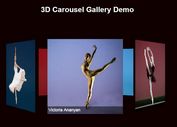Minimal Image Gallery & Carousel Plugin - jQuery Albery
| File Size: | 4.68 KB |
|---|---|
| Views Total: | 13286 |
| Last Update: | |
| Publish Date: | |
| Official Website: | Go to website |
| License: | MIT |
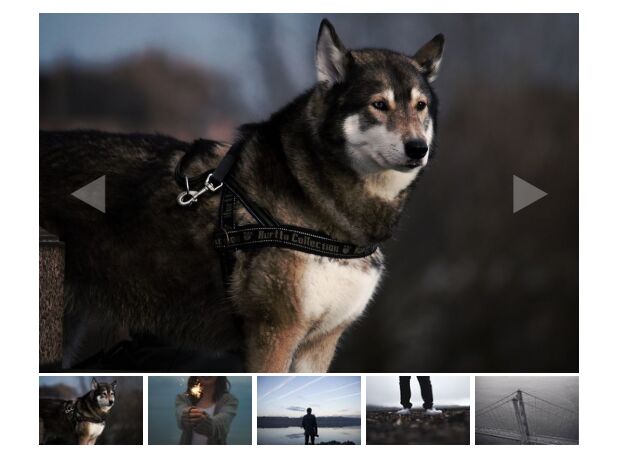
Albery is a small and easy-to-use jQuery plugin to create a basic image carousel where the users are able to slide through images by clicking the thumbnails and/or next/pre arrows.
How to use it:
1. Insert a group of original images together with the next/prev navigation buttons into the carousel.
<div class="albery-container">
<div class="albery-wrapper">
<div class="albery-item">
<img src="img/1.jpg" alt="">
</div>
<div class="albery-item">
<img src="img/2.jpg" alt="">
</div>
<div class="albery-item">
<img src="img/3.jpg" alt="">
</div>
<div class="albery-item">
<img src="img/4.jpg" alt="">
</div>
<div class="albery-item">
<img src="img/5.jpg" alt="">
</div>
</div>
<div class="move-right">
<a href="#" id="rightArrow">▶</a>
</div>
<div class="move-left">
<a href="#" id="leftArrow">◀</a>
</div>
</div>
2. Insert a group of small images to the thumbnail carousel.
<div class="pagination-container">
<div class="pagination-wrapper">
<div class="pagination-item" data-item="1">
<img src="img/1_thumb.jpg" alt="">
</div>
<div class="pagination-item" data-item="2">
<img src="img/2_thumb.jpg" alt="">
</div>
<div class="pagination-item" data-item="3">
<img src="img/3_thumb.jpg" alt="">
</div>
<div class="pagination-item" data-item="4">
<img src="img/4_thumb.jpg" alt="">
</div>
<div class="pagination-item" data-item="5">
<img src="img/5_thumb.jpg" alt="">
</div>
</div>
</div>
3. Import the jQuery Albery plugin's files into the document.
<link rel="stylesheet" href="css/albery.css">
<script src="https://code.jquery.com/jquery-3.3.1.min.js"
integrity="sha256-FgpCb/KJQlLNfOu91ta32o/NMZxltwRo8QtmkMRdAu8="
crossorigin="anonymous"></script>
<script src="js/albery.js"></script>
4. Initialize the gallery & carousel by calling the function on the image container.
$(".albery-container").albery();
5. Set the width of the images & animation speed in milliseconds.
$(".albery-container").albery({
speed: 500, // default: 200
imgWidth: 400, // default: 600
});
6. Customize the thumbnail carousel.
$(".albery-container").albery({
paginationBorder: 5,
paginationItemWidth: 116
});
Changelog:
2018-10-26
- Fixed for microsoft edge bug unicode character
This awesome jQuery plugin is developed by albertmendes. For more Advanced Usages, please check the demo page or visit the official website.