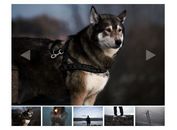Lightweight jQuery Image Carousel / Gallery Plugin - OTG Carousel
| File Size: | 17.5 KB |
|---|---|
| Views Total: | 4673 |
| Last Update: | |
| Publish Date: | |
| Official Website: | Go to website |
| License: | MIT |
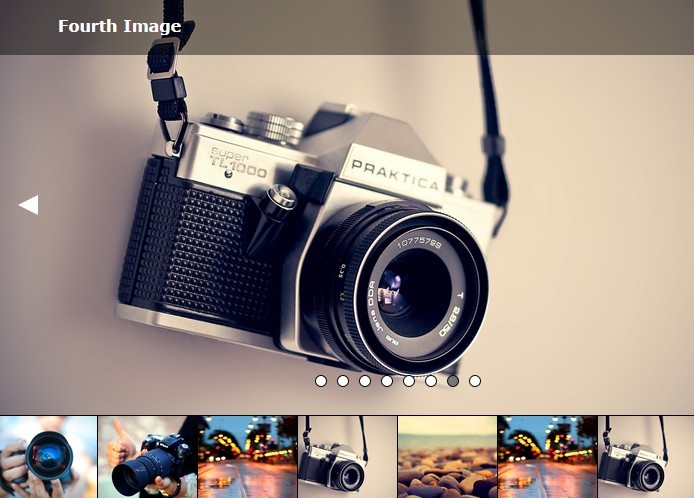
OTG Carousel is a simple, lightweight jQuery & jQuery UI based image slider / slideshow / carousel / gallery plugin that features auto rotation, dots pagination, thumbnails / arrows navigation, and custom image captions.
How to use it:
1. Add the needed jQuery and jQuery UI to your html page.
<script src="jquery.min.js"></script> <script src="jquery-ui.min.js"></script>
2. Add the jQuery OTG Carousel plugin's files after jQuery library.
<link rel="stylesheet" href="css/jquery.otg-carousel.css"> <script src="js/jquery.otg-carousel.js"></script>
3. Create a container for the carousel / gallery.
<div id="carousel"></div>
4. Initialize the plugin and specify an array of images with captions for the carousel / gallery.
$('#carousel').carousel({
images: [
{src: '1.jpg', caption: '<h2>First Image</h2>'},
{src: '2.jpg', caption: '<h2>Second Image</h2>'},
{src: '3.jpg', caption: '<h2>Third Image</h2>'},
...
]
});
5. More customization options.
$('#carousel').carousel({
// an array of images
images: [{
src: 'images/placeholder.png',
caption: 'No Images Loaded'}],
// displays pagination bullets
useDots: false,
// displays image captions
useCaptions: false,
// displays navigation arrows
useArrows: false,
// initial image
currentImageIndex: 0,
// transition delay
interval: 3000,
// displays thumbnails
useThumbnails: false
});
This awesome jQuery plugin is developed by offthegridcoders. For more Advanced Usages, please check the demo page or visit the official website.