Simple Clean jQuery Vertical Product Image Gallery
| File Size: | 394 KB |
|---|---|
| Views Total: | 26489 |
| Last Update: | |
| Publish Date: | |
| Official Website: | Go to website |
| License: | MIT |
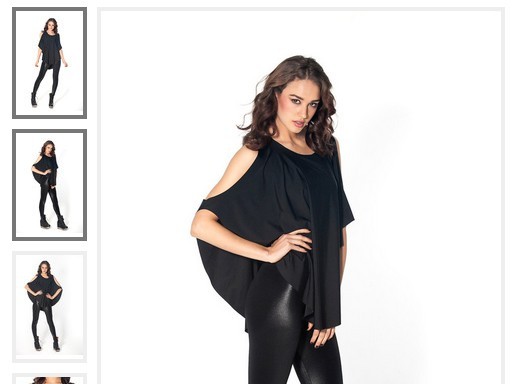
A minimal jQuery based image gallery that has the ability to display the full size of an image on the right size of thumbnails. Similar to those you seen on most E-commerce websites that can be used to showcase the details of a product.
How to use it:
1. Create the html to build a product gallery with thumbnails. Use data-full attribute to specify the sources of your full size images.
<div class="container clearfix"> <div class="gallery"> <div class="previews"> <a href="#" class="selected" data-full="images/top1large.jpg"><img src="images/top1small.jpg" /></a> <a href="#" data-full="images/top2large.jpg"><img src="images/top2small.jpg" /></a> <a href="#" data-full="images/top3large.jpg"><img src="images/top3small.jpg" /></a> <a href="#" data-full="images/top4large.jpg"><img src="images/top4small.jpg" /></a> <a href="#" data-full="images/top5large.jpg"><img src="images/top5small.jpg" /></a> </div> <div class="full"> <!-- first image is viewable to start --> <img src="images/top1large.jpg" /> </div> </div> </div>
2. The sample CSS to style the gallery.
.container {
width: 960px;
margin: 0 auto;
padding: 20px;
padding-bottom: 40px;
font-family: 'Calibri', 'CalibriRegular', Verdana, Arial, Helvetica, sans-serif;
}
.gallery {
}
.gallery .previews, .gallery .full, .gallery .desc {
float: left;
margin-right: 10px;
}
.gallery .desc, .gallery .full {
width: 400px;
font-size: 12px;
}
.gallery .desc h2 {
margin-top: 0;
}
.gallery .previews a {
display: block;
margin-bottom: 10px;
}
.gallery .full, .gallery .full img {
height: 600px;
}
.gallery .previews a, .gallery .full {
border: 4px solid #eee;
}
.gallery .previews a:hover, .gallery .previews a.selected {
border: 4px solid #777;
}
.gallery .full img:hover {
cursor: pointer;
}
.clearfix:after {
content: ".";
visibility: hidden;
display: block;
height: 0;
clear: both;
}
3. Include the latest version of jQuery javascript library at the end of the document.
<script src="http://ajax.googleapis.com/ajax/libs/jquery/1.11.0/jquery.min.js"></script>
4. Optionally, the plugin can be integrate with other plugin to provide advanced functionalities like lightbox, image zoom, etc.
<link rel="stylesheet" href="fancybox/jquery.fancybox.css"> <script src="fancybox/jquery.fancybox.js"></script>
5. The jQuery script.
<script>
$(document).ready(function(){
$('a').click(function(){
var largeImage = $(this).attr('data-full');
$('.selected').removeClass();
$(this).addClass('selected');
$('.full img').hide();
$('.full img').attr('src', largeImage);
$('.full img').fadeIn();
});
$('.full img').on('click', function(){
var modalImage = $(this).attr('src');
$.fancybox.open(modalImage);
});
});
</script>
This awesome jQuery plugin is developed by alisonkinross. For more Advanced Usages, please check the demo page or visit the official website.











