jQuery Picasa Web Albums Gallery Plugin - Picasa Gallery
| File Size: | 39.6 KB |
|---|---|
| Views Total: | 12421 |
| Last Update: | |
| Publish Date: | |
| Official Website: | Go to website |
| License: | MIT |
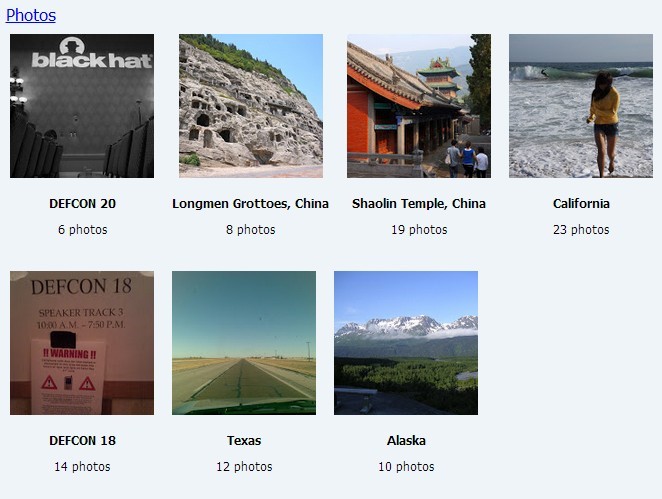
Picasa Gallery is a jQuery plugin that allows to embed your Picasa web albums into a photo gallery on your website. The demo shows us how to combine the Picasa photo gallery with jQuery fancybox plugin which provides image lightbox effects.
See also:
How to use it:
1. Include the latest version of jQuery library and jQuery fancybox plugin on your web page
<link href="fancyBox/jquery.fancybox.css" rel="stylesheet" type="text/css" media="screen" /> <link href="fancyBox/helpers/jquery.fancybox-thumbs.css" rel="stylesheet" type="text/css" media="screen" /> <script src="http://code.jquery.com/jquery-latest.min.js"></script> <script src="fancyBox/jquery.fancybox.pack.js" type="text/javascript"></script> <script src="fancyBox/helpers/jquery.fancybox-thumbs.js" type="text/javascript"></script>
2. Include jQuery Picasa Gallery plugin on your web page
<link href="jquery.picasagallery.css" rel="stylesheet" type="text/css" media="screen" /> <script src="jquery.picasagallery.js" type="text/javascript"></script>
3. Create a container for the Picasa photo gallery
<div class="picasagallery"></div>
4. Call the plugin with options
$('.picasagallery').picasagallery({
// Your Picasa public username
username: '',
// hidden album names
hide_albums: ['Profile Photos', 'Scrapbook Photos', 'Instant Upload', 'Photos from posts'],
// true to display link to original album on Google Picasa
link_to_picasa: false,
// width of album and photo thumbnails
thumbnail_width: '160',
// use cropped format (square)
thumbnail_cropped: false,
// title shown above album list
title: 'Picasa Photo Gallery',
// true to display photos inline instead of using the fancybox plugin
inline: false,
// auto open
'auto_open': false,
'loaded': false,
// fancyBox settings
'mouseWheel': false,
'arrows': true, // fancyBox setting
'closeClick': false, // fancyBox setting
'closeBtn': true // fancyBox setting
});
Change log:
2016-03-12
- only resize thumbnails based on thumbnail_cropped setting
This awesome jQuery plugin is developed by alanhamlett. For more Advanced Usages, please check the demo page or visit the official website.







