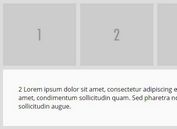Animated Semantic Tab Control with jQuery and CSS3
| File Size: | 2.02 KB |
|---|---|
| Views Total: | 2028 |
| Last Update: | |
| Publish Date: | |
| Official Website: | Go to website |
| License: | MIT |
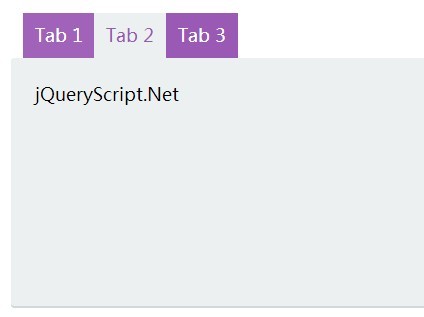
A little jQuery script to create vertical or horizontal tabbed panels with fancy CSS3 animations and semantic markup.
How to use it:
1. Create tabbed panels from any sensible markup you like.
<dl class="tabs">
<dt class="tabs__item tabs__item--active">Tab 1</dt>
<dd class="tabs__body">
<div class="tabs__content">Content 1</div>
</dd>
<dt class="tabs__item">Tab 2</dt>
<dd class="tabs__body">
<div class="tabs__content">Content 2</div>
</dd>
<dt class="tabs__item">Tab 3</dt>
<dd class="tabs__body">
<div class="tabs__content">Content 3</div>
</dd>
</dl>
2. The required CSS to style the tabbed panels.
.tabs {
position: relative;
margin-bottom: 24px;
height: 300px;
}
.tabs__item {
position: relative;
display: inline-block;
z-index: 20;
line-height: 2.5;
margin-right: -0.28em;
padding-left: 12px;
padding-right: 12px;
color: white;
box-shadow: inset 0 50px #9b59b6;
background-color: #ecf0f1;
transition: box-shadow 0.35s ease-out, color 0.4s ease-out;
cursor: pointer;
}
.tabs__item:hover { box-shadow: inset 0 50px #ac75c2; }
.tabs__item:first-child { margin-left: 12px; }
.tabs__item--active {
color: #9b59b6;
box-shadow: inset 0 0 #9b59b6 !important;
}
.tabs__item--active + .tabs__body { z-index: 10; }
.tabs__body {
position: absolute;
overflow: hidden;
left: 0;
right: 0;
height: 200px;
margin-left: 0;
padding: 24px;
border-radius: 4px;
border-bottom: 2px solid #cfd9db;
background-color: #ecf0f1;
transition: all 0.25s;
}
.tabs__content {
opacity: 1;
transition: all 0.15s ease-out;
}
.tabs__content--hidden {
opacity: 0;
transform: translate(0, 8px);
}
3. Include the latest version of jQuery library at the bottom of your document body.
<script src="//ajax.googleapis.com/ajax/libs/jquery/1.11.1/jquery.min.js"></script>
4. The Javascript to active the tab control.
$(".tabs").each(function() {
var $tabs = $(this),
$tabItem = $tabs.children(".tabs__item"),
$tabBody = $tabs.children(".tabs__body"),
$tabContent = $tabBody.children(".tabs__content");
$tabItem.click(function() {
var $currentTab = $(this);
$tabContent.addClass("tabs__content--hidden");
$tabItem.removeClass("tabs__item--active");
setTimeout(function() {
$currentTab.addClass("tabs__item--active");
}, 200);
setTimeout(function() {
$tabContent.removeClass("tabs__content--hidden");
}, 500);
});
});
This awesome jQuery plugin is developed by keithpickering. For more Advanced Usages, please check the demo page or visit the official website.