Scale & Align Images To Fit Their Parent Containers - Image Scale
| File Size: | 568 KB |
|---|---|
| Views Total: | 1799 |
| Last Update: | |
| Publish Date: | |
| Official Website: | Go to website |
| License: | MIT |
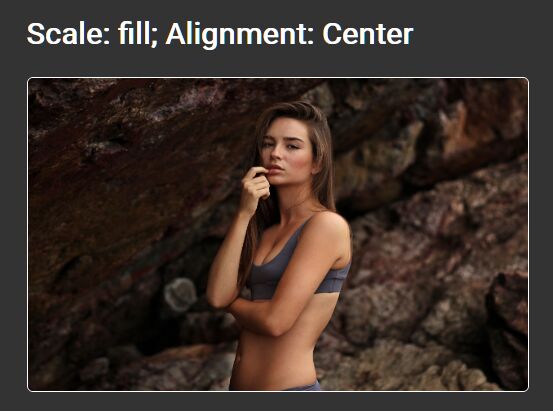
Image Scale is a useful yet easy jQuery plugin that automatically scales(enlarge/shrink/crop) and aligns your image to fit within its parent container with many scale and alignment options.
Similar to the CSS object-fit Property but works well across all modern and legacy browsers.
How to use it:
1. Include jQuery javascript library and jQuery image scale plugin on the web page
<script src="http://code.jquery.com/jquery-latest.min.js"></script> <script src="image-scale.js"></script>
2. Insert an image into your container. Using data-* attributes to set the image scale and alignment options
<div class="demo"> <img class="scale" data-scale="fill" data-align="center" src="1.jpg"> </div>
3. Scale options.
- fill - stretches or compresses the source image to fill the target frame
- best-fill - fits the shortest side of the source image within the target frame while maintaining the original aspect ratio
- best-fit - fits the longest edge of the source image within the target frame while maintaining the original aspect ratio
- best-fit-down - same as best-fit but will not stretch the source if it is smaller than the target
- none - the source image is left unscaled
4. Alignment options.
- left
- right
- center
- top
- bottom
- top-left
- top-right
- bottom-left
- bottom-right
5. Call the plugin on the target image and done.
$(function() {
$("img.scale").imageScale();
});
6. You can also customize the scale & align in the JavaScript:
$("img.scale").imageScale({
scale: 'best-fill',
align: 'center'
});
7. Possible plugin options with default values.
$("img.scale").imageScale({
/**
A jQuery Object against which the image size will be calculated.
If null, the parent of the image will be used.
@type jQuery Object
@default null
@since Version 1.0
*/
parent: null,
/**
A boolean determining if the parent should hide its overflow.
@type Boolean
@default true
@since Version 1.0
*/
hideParentOverflow: true,
/**
A duration in milliseconds determining how long the fadeIn animation will run when your image is scale for the firstTime.
Set it to 0 if you don't want any animation.
@type Number|String
@default 0
@since Version 1.1
*/
fadeInDuration: 0,
/**
A boolean indicating if the image size should be rescaled when the window is resized.
The window size is checked using requestAnimationFrame for good performance.
Example:
$images.imageScale({
rescaleOnResize: true
});
@type Boolean
@default false
@since Version 1.0
*/
rescaleOnResize: false,
/**
A function that will be call each time the receiver is scaled.
Example:
$images.imageScale({
didScale: function() {
console.log('did scale img: ', this.element);
}
});
@type Function
@param firstTime {Boolean} true if the image was scale for the first time.
@param options {Object} the options passed to the scale method.
@since Version 2.0
*/
didScale: function(firstTime, options) {},
/**
A number indicating the log level :
0: silent
1: error
2: error & warning
3: error & warning & notice
@type Number
@default 0
@since Version 1.0
*/
logLevel: 0
});
This awesome jQuery plugin is developed by GestiX. For more Advanced Usages, please check the demo page or visit the official website.











