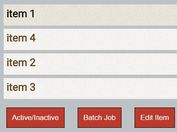jQuery Plugin For Reordering and Filtering Html Elements - filter.js
| File Size: | 7.04KB |
|---|---|
| Views Total: | 3447 |
| Last Update: | |
| Publish Date: | |
| Official Website: | Go to website |
| License: | MIT |

filter.js is a lightweight jQuery plugin that allows to dynamically filter and reorder sets of html elements with fade-in and fade-out aniamtions. Suitable for creating a filterable portfolio which allows the visitor to filter items based on selected tags.
See also:
- jQuery Plugin For Interactive and Filterable Portfolio
- jQuery Plugin To Order and Filter Items With Shuffling Animation - Quicksand
- jQuery Plugin For Filtering and Sorting Html Elements - MixItUp
Basic Usage:
1. Create the filter tags.
<div id="tags">
<a href="#" data-filter="green">Green</a>
<a href="#" data-filter="blue">Blue</a>
<a href="#" data-filter="red">Red</a>
<a href="#" data-filter="yellow">Yellow</a>
</nav>
2. Create the filterable html elements.
<div id="filter">
<div style="background: green" data-filter-tags="green"></div>
<div style="background: blue" data-filter-tags="blue"></div>
<div style="background: red" data-filter-tags="red"></div>
<div style="background: yellow" data-filter-tags="yellow"></div>
<div style="background: orange" data-filter-tags="yellow,red"></div>
<div style="background: purple" data-filter-tags="blue,red"></div>
<div style="background: cyan" data-filter-tags="blue,green"></div>
<div style="background: black" data-filter-tags="green,blue,red,yellow"></div>
<div style="background: magenta" data-filter-tags="red,blue"></div>
</div>
3. Include the jQuery javascript library and jQuery filter.js at the end of your document.
<script src="http://ajax.googleapis.com/ajax/libs/jquery/1.10.2/jquery.min.js"></script> <script src="filter.js"></script>
4. Initialize the plugin. That's it.
<script type='text/javascript'>
$(function(){
$('#filter').filter();
});
</script>
5. Settings.
nav: '[data-filter]', showAny: false
Change log:
2014-04-21
- Add setting to show any of the options selected
This awesome jQuery plugin is developed by tommaitland. For more Advanced Usages, please check the demo page or visit the official website.