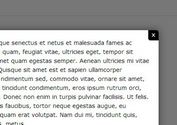Lightweight AJAX Modal Window Plugin In jQuery
| File Size: | 14.5 KB |
|---|---|
| Views Total: | 1682 |
| Last Update: | |
| Publish Date: | |
| Official Website: | Go to website |
| License: | MIT |
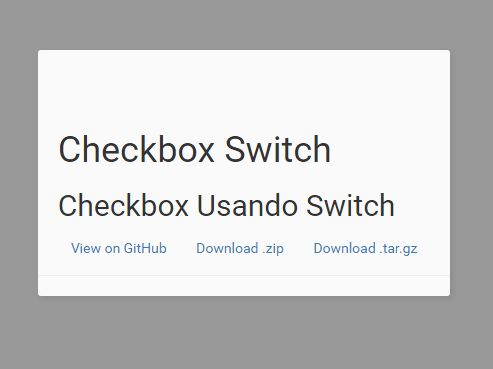
A minimal, clean, dynamic, responsive jQuery modal window plugin that loads remote or local html content using AJAX requests.
How to use it:
1. Load the script 'modal-load-content.js' after loading jQuery JavaScript library:
<script src="//code.jquery.com/jquery-3.2.1.min.js"></script> <script src="modal-load-content.js"></script>
2. Add the following modal styles to your CSS file.
.modal-load-content-container {
background-color: #fff;
border: 0;
box-shadow: 2px 2px 7px rgba(15, 16, 21, 0.1);
display: none;
margin: 0;
overflow: hidden;
overflow-y: auto;
position: fixed;
width: 600px;
z-index: 101;
}
.modal-load-content-container.opened { display: block; }
.modal-load-content-container > * { padding: 20px; }
.modal-load-content-overlay {
background-color: rgba(0, 0, 0, 0.4);
display: none;
height: 100%;
left: 0;
position: fixed;
top: 0;
width: 100%;
z-index: 100;
}
.modal-load-content-overlay.opened { display: block; }
3. Initialize the plugin and we're ready to go.
$('.call-to-action').modalLoadContent({
debugMode: true // default: false
});
4. Create a modal trigger link and specify the content to be loaded in the modal as this:
<a class="call-to-action" href="http://jquerscript.net">JQuery Script</a>
5. The trigger links could be any DOM elements such as buttons:
<button class="call-to-action"
data-href="http://jqueryscript.net">
jQuery Script
</button>
6. You can also load specific elements of the external page into the modal window.
<a class="call-to-action" data-target=".your-selector" href="http://jqueryscript.net"> jQuery Script </a>
Change log:
2017-09-29
- Fix JSHint warnings
2017-09-27
- added close link to modal
This awesome jQuery plugin is developed by williankeller. For more Advanced Usages, please check the demo page or visit the official website.