Animated & Responsive Modal Window with jQuery and CSS3 - Expose Modal
| File Size: | 1.92 KB |
|---|---|
| Views Total: | 2123 |
| Last Update: | |
| Publish Date: | |
| Official Website: | Go to website |
| License: | MIT |
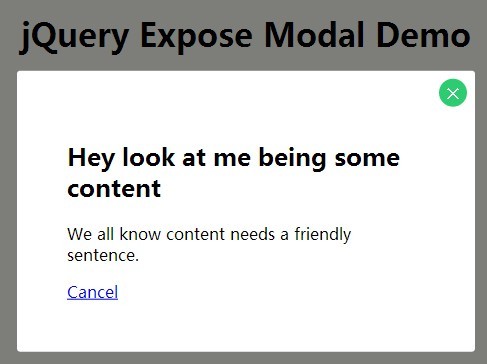
Expose is a super tiny responsive jQuery lightbox plugin which allows to create an animated modal window with CSS3 transitions and transforms.
How to use it:
1. Create an Html element to open a modal window.
<a href="#Popup">Modal</a>
2. Create the content with a close link for the modal window.
<div id="Popup" class="Modal">
<div class="content">
<h2>Modal Title</h2>
<p>Modal Body</p>
<a href="#" class="cancel">Cancel</a> <span class="close"></div>
</div>
3. The required CSS styles for the modal window.
.Modal {
position: absolute;
top: 0;
right: 0;
bottom: 0;
left: 0;
background: transparent;
visibility: hidden;
}
.Modal .content {
position: absolute;
left: 50%;
top: 30%;
width: 50%;
padding: 50px;
border-radius: 3px;
background: #fff;
transform: translate(-50%, -30%) scale(0);
}
.Modal .close {
position: absolute;
top: 8px;
right: 8px;
display: block;
width: 18px;
height: 18px;
padding: 5px;
line-height: 18px;
border-radius: 50%;
text-align: center;
cursor: pointer;
background: #A38CDC;
color: #fff;
}
.Modal .close:before { content: '\2715'; }
.Modal.is-visible {
visibility: visible;
background: rgba(0, 0, 0, 0.5);
-webkit-transition: background .35s;
-moz-transition: background .35s;
transition: background .35s;
-webkit-transition-delay: .1s;
-moz-transition-delay: .1s;
transition-delay: .1s;
}
.Modal.is-visible .content {
-webkit-transform: translate(-50%, -30%) scale(1);
-moz-transform: translate(-50%, -30%) scale(1);
transform: translate(-50%, -30%) scale(1);
-webkit-transform: transition: transform .35s;
-moz-transform: transition: transform .35s;
transition: transform .35s;
}
3. Include the necessary jQuery library in the page.
<script src="//ajax.googleapis.com/ajax/libs/jquery/1.11.1/jquery.min.js"></script>
4. Add the following JS snippet in your JS file.
$.fn.expose = function(options) {
var $modal = $(this),
$trigger = $("a[href=" + this.selector + "]");
$modal.on("expose:open", function() {
$modal.addClass("is-visible");
$modal.trigger("expose:opened");
});
$modal.on("expose:close", function() {
$modal.removeClass("is-visible");
$modal.trigger("expose:closed");
});
$trigger.on("click", function(e) {
e.preventDefault();
$modal.trigger("expose:open");
});
$modal.add( $modal.find(".close") ).on("click", function(e) {
e.preventDefault();
// if it isn't the background or close button, bail
if( e.target !== this )
return;
$modal.trigger("expose:close");
});
return;
}
5. Active the modal window.
$("#Popup").expose();
// Close Button
$(".cancel").on("click", function(e) {
e.preventDefault();
$(this).trigger("expose:close");
});
6. Callbacks.
$("#Popup").on("expose:opened", function() {
alert("Modal Opened!");
});
$("#Popup").on("expose:closed", function() {
alert("Modal Closed!");
});
This awesome jQuery plugin is developed by ftntravis. For more Advanced Usages, please check the demo page or visit the official website.











