Basic Modal Plugin For Images And Youtube/Vimeo Videos - lightboxController
| File Size: | 56 KB |
|---|---|
| Views Total: | 5297 |
| Last Update: | |
| Publish Date: | |
| Official Website: | Go to website |
| License: | MIT |
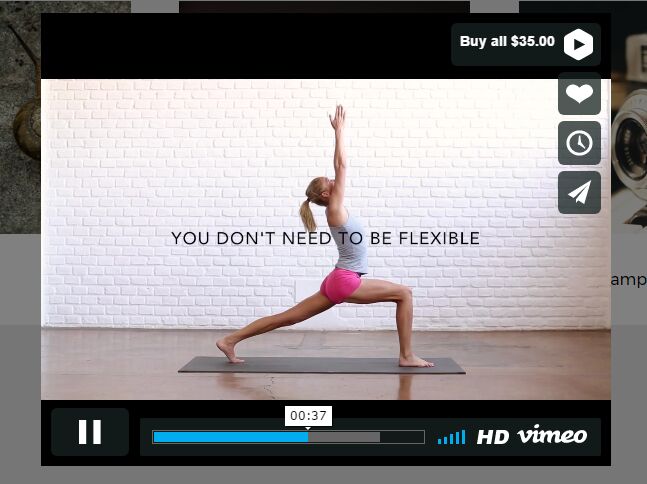
The lightboxController jQuery plugin allows you to open image and Youtube/Vimeo video links in a responsive, mobile-friendly lightbox popup with fade in/out animations and open/close callback functions.
How to use it:
1. Place the latest version of jQuery library and the jQuery lightboxController's script into the webpage.
<script src="//code.jquery.com/jquery.min.js"></script> <script src="lightboxController.min.js"></script>
2. Insert the image and Youtube/Vimeo video links into the webpage using data-src attribute as this:
<article class="bloxPopup" data-src="https://vimeo.com/213741752" data-id="1"> ... </article> <article class="bloxPopup" data-src="https://www.youtube.com/watch?v=U9zFfIww3Go" data-id="2"> ... </article> <article class="bloxPopup" data-src="example.jpg" data-id="3"> ... </article>
3. Initialize the lightbox plugin and we're done.
$('.bloxPopup').lightboxController();
4. Style the lightbox with your own CSS experiences.
.lightboxContain {
position: fixed;
top: 0;
bottom: 0;
left: 0;
right: 0;
z-index: 2000;
background: rgba(0, 0, 0, 0.5);
}
.lightboxContain .indLightbox {
position: absolute;
top: 50%;
left: 50%;
-webkit-transform: translate(-50%, -50%);
-ms-transform: translate(-50%, -50%);
transform: translate(-50%, -50%);
width: 56%;
height: 62%;
}
@media screen and (max-height: 600px) {
.lightboxContain .indLightbox { height: 90%; }
}
5. The required CSS styles for the lightbox content.
.lightboxContain iframe {
border: 0;
width: 100% !important;
height: 100% !important;
}
.lightboxContain img {
float: none;
max-width: 100%;
height: auto;
max-height: 100%;
margin: 0 auto;
}
6. All default lightbox settings.
$('.bloxPopup').lightboxController({
appendRegion: 'footer',
lightboxID: 'lightbox',
fadeDuration: 300,
contentFade: 300,
closeBtn: null,
opened: function(){},
closed: function(){}
});
This awesome jQuery plugin is developed by alisdairb1995. For more Advanced Usages, please check the demo page or visit the official website.











