Basic Responsive Modal Popup Plugin with jQuery - simplePopup
| File Size: | 4.49 KB |
|---|---|
| Views Total: | 31256 |
| Last Update: | |
| Publish Date: | |
| Official Website: | Go to website |
| License: | MIT |
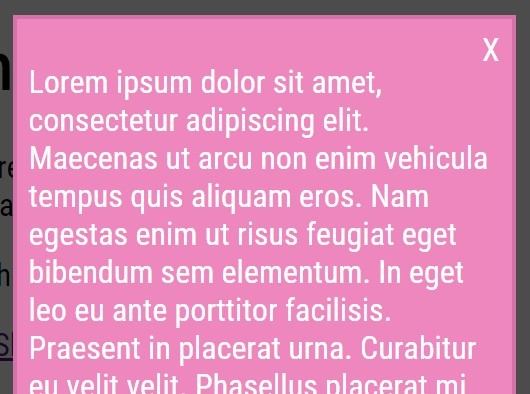
An extremely simple jQuery plugin to create a responsive modal popup for showcasing your featured content.
How to use it:
1. Download and include the jQuery simplePopup plugin after jQuery library.
<script src="//ajax.googleapis.com/ajax/libs/jquery/1.11.2/jquery.min.js"></script> <script src="js/jquery.simplePopup.js" type="text/javascript"></script>
2. Add your featured content into the modal popup.
<div id="demo" class="simplePopup">
Modal content goes here
</div>
3. Style the modal popup any way you like.
.simplePopup {
display: none;
position: fixed;
border: 4px solid #d870a9;
background: #ed87bd;
z-index: 3;
color:#fff;
padding: 12px;
width: 70%;
min-width: 70%;
}
4. Style the fullscreen overlay for the modal popup.
.simplePopupBackground {
display: none;
background: #000;
position: fixed;
height: 100%;
width: 100%;
top: 0;
left: 0;
z-index: 1;
}
5. Style & position the close button.
.simplePopupClose {
float: right;
cursor: pointer;
margin-left: 10px;
margin-bottom: 10px;
}
5. Trigger the modal popup.
$('#demo').simplePopup();
6. Default settings.
$('#demo').simplePopup({
// always center the popup
centerPopup: true,
// callbacks
open: function() {},
closed: function() {}
});
Change log:
2015-02-20
- Adding open and closed callbacks...
This awesome jQuery plugin is developed by 9bitStudios. For more Advanced Usages, please check the demo page or visit the official website.











