Lightweight Responsive jQuery & CSS3 Modal Plugin - LiteBox
| File Size: | 2.52 MB |
|---|---|
| Views Total: | 2192 |
| Last Update: | |
| Publish Date: | |
| Official Website: | Go to website |
| License: | MIT |
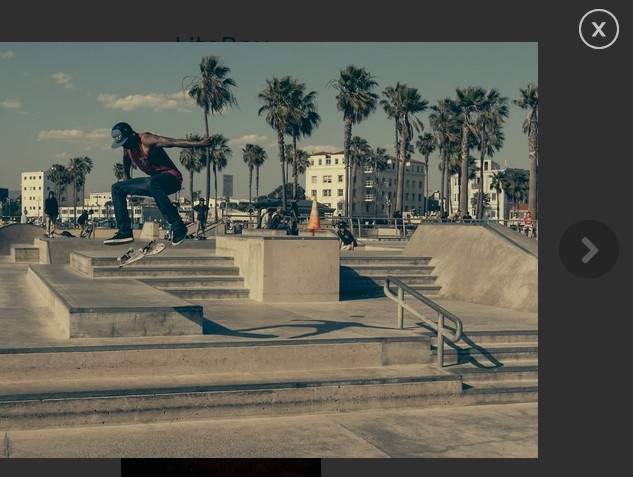
LiteBox is a jQuery & CSS3 based lightbox plugin that displays any Html content in a responsive fullscreen modal window.
Features:
- Responsive design that adapts to any screen sizes.
- Fullscreen overlay.
- Displays a gallery in a lightbox with navigation.
- Auto detects Html content.
- Supports any Html content like images, videos, iframes, inner html, etc.
- Has an image loader with images-loaded..js
How to use it:
1. Include the required JQuery Litebox plugin's CSS into the head section.
<link href="assets/css/litebox.css" rel="stylesheet" type="text/css" media="all" />
2. Include the jQuery javascript library and the JQuery Litebox plugin's Javascript at the end of the document.
<script src="http://ajax.googleapis.com/ajax/libs/jquery/1.11.1/jquery.min.js"></script> <script src="assets/js/litebox.js" type="text/javascript"></script>
3. Include the images-loaded.min.js to detect if an image has been loaded.
<script src="assets/js/images-loaded.min.js" type="text/javascript"></script>
4. Create a lightbox gallery following the Html structure like this. Make sure the links have the same data-litebox-group attribute.
<a href="001.jpg" target="_self" class="litebox" data-litebox-group="group-1"><img src="001-thumb.jpg" /></a> <a href="002.jpg" target="_self" class="litebox" data-litebox-group="group-1"><img src="002-thumb.jpg" /></a> <a href="003.jpg" target="_self" class="litebox" data-litebox-group="group-1"><img src="003-thumb.jpg" /></a>
5. To initialize the plugin just call the function on the elements with CSS class of '.litebox'
$('.litebox').liteBox();
6. Options and defaults.
revealSpeed: 400,
background: 'rgba(0,0,0,.8)',
overlayClose: true,
escKey: true,
navKey: true,
callbackInit: function() {},
callbackBeforeOpen: function() {},
callbackAfterOpen: function() {},
callbackBeforeClose: function() {},
callbackAfterClose: function() {},
callbackError: function() {},
callbackPrev: function() {},
callbackNext: function() {},
errorMessage: 'Error loading content.'
This awesome jQuery plugin is developed by joemottershaw. For more Advanced Usages, please check the demo page or visit the official website.











