Prevent Backgroud Scrolling When Popup Is Open - scrollable-overlay
| File Size: | 4.11 KB |
|---|---|
| Views Total: | 4501 |
| Last Update: | |
| Publish Date: | |
| Official Website: | Go to website |
| License: | MIT |
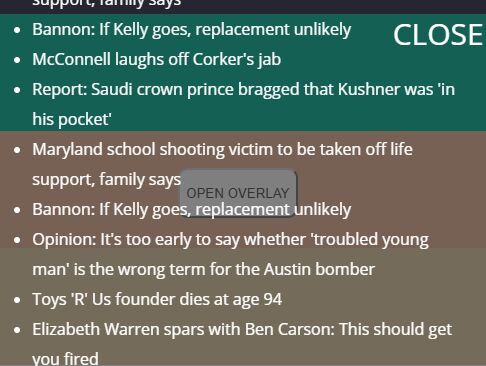
scrollable-overlay is a jQuery plugin that prevents body (background content actually) from scrolling when a modal popup is open, while keeping the popup content scrollable.
Supports both desktop and mobile devices (iOS and Android).
How to use it:
1. Include the main JavaScript file index.js after jQuery JavaScript library.
<script src="https://code.jquery.com/jquery-3.3.1.slim.min.js"
integrity="sha384-q8i/X+965DzO0rT7abK41JStQIAqVgRVzpbzo5smXKp4YfRvH+8abtTE1Pi6jizo"
crossorigin="anonymous"></script>
<script src="index.js"></script>
2. Create a button to toggle your modal window.
<button id="btn">OPEN MODAL</button>
<div id="overlay" class="overlay hidden"> <div id="close">CLOSE</div> Modal Content here </div>
3. Activate the modal window and disable body scrolling when the modal window is open.
const button = $('#btn')
const overlay = $('#overlay')
overlay.scrollableOverlay()
const close = $('#close')
const body = $('body')
button.on('click', () => {
overlay.removeClass('hidden');
overlay.trigger('show')
})
close.on('click', () => {
overlay.addClass('hidden');
overlay.trigger('hide')
})
This awesome jQuery plugin is developed by ulivz. For more Advanced Usages, please check the demo page or visit the official website.











