Handle & Manage jQuery UI Dialog Windows - Window.Framework
| File Size: | 6.79 KB |
|---|---|
| Views Total: | 714 |
| Last Update: | |
| Publish Date: | |
| Official Website: | Go to website |
| License: | MIT |
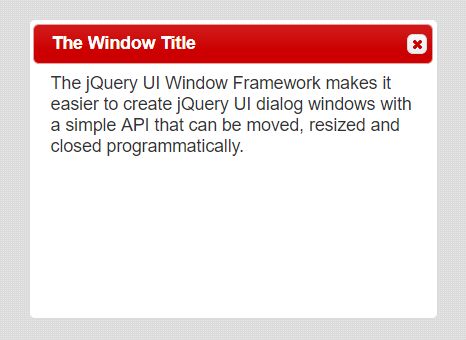
The jQuery UI Window Framework makes it easier to create jQuery UI dialog windows with a simple API that can be moved, resized and closed programmatically.
How to use it:
1. Include jQuery, jQuery UI and a jQuery UI theme of your choice on the web page.
<link rel="stylesheet" href="/path/to/jquery-ui.css">
<script src="https://code.jquery.com/jquery-1.12.4.min.js"
integrity="sha384-nvAa0+6Qg9clwYCGGPpDQLVpLNn0fRaROjHqs13t4Ggj3Ez50XnGQqc/r8MhnRDZ"
crossorigin="anonymous">
</script>
<script src="/path/to/jquery-ui.min.js"></script>
2. Download and include the jQuery Window.Framework plugin after jQuery & jQuery UI.
<script src="jquery.ui.window.framework.js"></script>
3. Insert the dialog content into a DIV container.
<div id="demo"> Dialog content here ... </div>
4. Create and display a jQuery UI dialog window on the webpage. All possible parameters:
- id: container ID
- title: dialog title
- height: height of dialog
- width: width of dialog
- modal: modal mode
- autoOpen: auto open
- resizeable: is resizeable
// openWindow( id, title, height, width, modal, autoOpen, resizeable ); openWindow( 'demo', 'Dialog Title', 350, 480, true, true, true );
5. Close the dialog window manually.
// hideWindow(containerID);
hideWindow('demo');
6. Show the dialog window again.
// showWindow(containerID);
showWindow('demo');
7. Adjust the height and width of the dialog window
// changeDialogSize(containerID, Height, Width);
changeDialogSize('demo', 450, 600);
This awesome jQuery plugin is developed by ravenmyst. For more Advanced Usages, please check the demo page or visit the official website.











