Simple Clean jQuery Scrollable Modal Dialog Plugin - Tiny Modal
| File Size: | 6.22 KB |
|---|---|
| Views Total: | 3392 |
| Last Update: | |
| Publish Date: | |
| Official Website: | Go to website |
| License: | MIT |
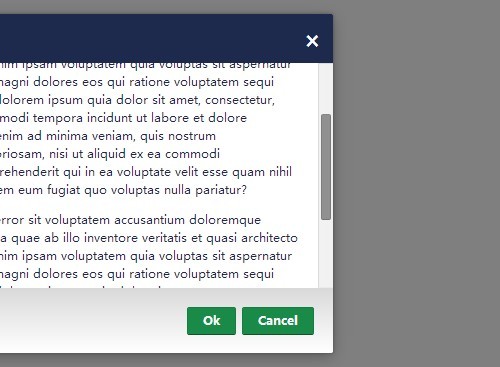
Tiny Modal is a lightweight and easy to implement jQuery plugin that has the ability to show up a modal window with a scrollbar for long popup content.
Basic Usage:
1. Include the jQuery tiny modal plugin's stylesheet in the header.
<link rel="stylesheet" href="jquery.tinymodal.css">
2. Include the jQuery library and jQuery tiny modal plugin's javascript in the footer.
<script src="http://ajax.googleapis.com/ajax/libs/jquery/1.11.0/jquery.min.js"></script> <script src="jquery.tinymodal.js"></script>
3. Create an element to trigger a modal dialog.
<button type="button">Open</button>
4. Call the plugin on the trigger element and set the title/body content for your modal dialog.
<script>
$('button').click(function(){
$.tinyModal({
title: 'Hello World!',
html: '#mymodal' // jQuery selectior for modal content
});
});
</script>
5. Call the plugin on the trigger element and set the title/body content for your modal dialog.
<script>
$('button').click(function(){
$.tinyModal({
title: 'Hello World!',
html: '#mymodal' // jQuery selectior for modal content
});
});
</script>
6. Wrap the modal content in an DIV element with the ID '#mymodal'.
<div id="mymodal"> <div class="modal"> Your content goes here </div> </div>
7. Defaults.
<script>
$('button').click(function(){
$.tinyModal({
buttons: ['Ok','Cancel'],
title: 'Alert',
html: '<p>Alert</p>', // // markup or selector
Ok: $.noop, // callback for the "Ok" button
Cancel: $.noop, // callback for the "Cancel" button
onClose: $.noop, // callback after the dialog closes
clickOutside: true // close the dialog when clicking outside
});
});
</script>
This awesome jQuery plugin is developed by elclanrs. For more Advanced Usages, please check the demo page or visit the official website.











