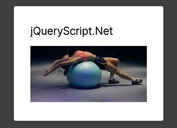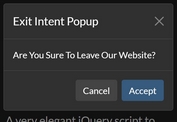Simple jQuery Overlay and Popup Box Plugin - overlayBox
| File Size: | 94 KB |
|---|---|
| Views Total: | 9538 |
| Last Update: | |
| Publish Date: | |
| Official Website: | Go to website |
| License: | MIT |
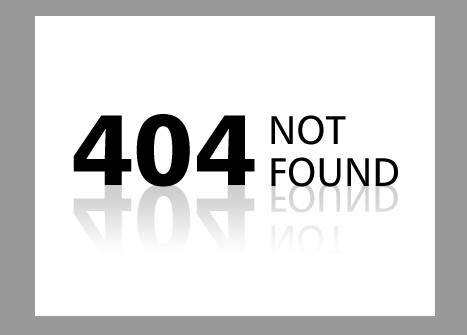
jQuery overlayBox is a lightweight and fast jQuery plugin that makes it easier to create overlay box or popup box on your web page.
Basic Usage:
1. Include jQuery library and jQuery overlayBox plugin on the page
<script src="http://ajax.googleapis.com/ajax/libs/jquery/1.10.1/jquery.min.js"></script> <script type="text/javascript" src="../js/libs/overlayBox.js"></script>
2. Create the overlay boxes
<div id="overlay"> <div class="overlay-content">This is a content</div> <div class="overlay-content">This is an other content</div> </div>
3. The CSS
<style>
#overlay {
position: absolute;
top: 0;
left: 0;
background: url('../overlay-bg.png') repeat;
display: none;
}
#overlay .overlay-content {
display: none;
height: auto;
}
#overlay .loaded-content, #overlay .error-content {
float: left;
display: none;
height: 300px;
}
#overlay #overlay-close {
position: absolute;
top: 5px;
right: 5px;
}
</style>
4. Create buttons to trigger the overlay boxes
<div id="layout"> <a href='#' class="button" data-overlay-btn-id='1'>Click Me</a> <a href='#' class="button" data-overlay-btn-id='2'>Click Me</a> </div>
5. The javascript
<script type="text/javascript">
$(document).ready(function() {
$('.button').on({
click : function(e) {
e.preventDefault();
e.stopPropagation();
var contentData = "<a href=# id='overlay-close'>X</a>Valami";
$('#overlay').overlayBox({
closeBtnId : '#overlay-close', // close button DOM ID
contentBlockWidth : '400', // The overlay content block of width.
zIndexValue : '10',
onOverlayLoaded : function(el) {
console.info(el)
},
onOverlayClosed : function() {
console.info('CLOSED OVERLAY');
}
}, $(this));
}
});
});
</script>
More Example:
- Basic Example
- Default Example
- Popup box Example
This awesome jQuery plugin is developed by Steve30. For more Advanced Usages, please check the demo page or visit the official website.