Simple jQuery Popup Plugin with Easing Effects - Infobox
| File Size: | 115 KB |
|---|---|
| Views Total: | 7606 |
| Last Update: | |
| Publish Date: | |
| Official Website: | Go to website |
| License: | MIT |
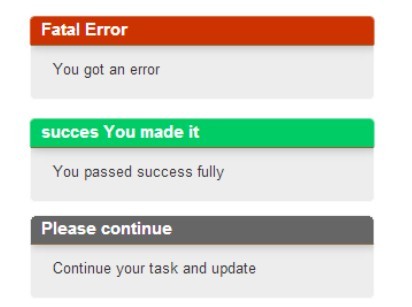
Infobox is a really simple JQuery plugin that enables you to create modal-style popups with fullscreen overlay and easing effects (jQuery UI is required).
How to use it:
1. Include the jQuery infobox plugin's CSS in the header of your web page.
<link rel="stylesheet" href="css/infobox.css">
2. Include the jQuery library and jQuery infobox plugin's Javascript in the footer of the web page.
<script src="http://ajax.googleapis.com/ajax/libs/jquery/1.11.1/jquery.min.js"></script> <script src="js/infobox.js"></script>
3. Include the jQuery UI for the easing options (Optional).
<script src="http://ajax.googleapis.com/ajax/libs/jqueryui/1.10.4/jquery-ui.min.js"></script>
4. Create an element to toggle a popup info box.
<div id="demo">Popup</div>
5. Initialize the plugin and create the content for the popup.
$( "#demo" ).click(function() {
$("body").infobox({
type : 'sucess', // here you can define sucess, error ,normal
tittle : 'Title', // here you can define message tittle
message : 'Message', // here you can define message
overlay : 'true', // here you can define "true' or "false" to hide overlay while pop up
effect : 'on', // this is the one of the main part ,define "off" if u are not using jquery ui library
anim : 'slide', // here you can define diffrent animation like slide,fold,bounce,scale if you are uisng "jquery ui"
vposition : 'right', // here you can define vertcal postion of pop up
hposition : 'bottom', // here you can define horizontal postion of pop up
timeout : '4000', // here you can define timeout to hide the pop up
});
});
Change log:
2014-08-23
- Update infobox.js
This awesome jQuery plugin is developed by anishtr4. For more Advanced Usages, please check the demo page or visit the official website.











