Simplest Responsive Modal/Dialog Box Plugin With jQuery - Easy Modal
| File Size: | 7.68 KB |
|---|---|
| Views Total: | 2661 |
| Last Update: | |
| Publish Date: | |
| Official Website: | Go to website |
| License: | MIT |
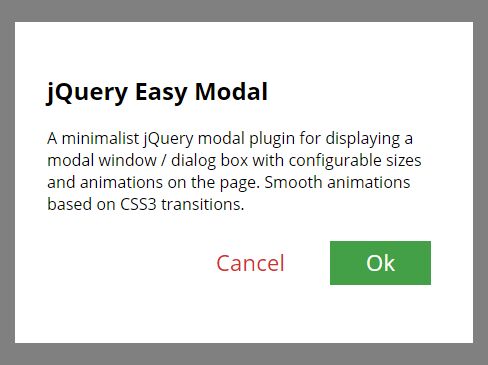
A minimalist jQuery modal plugin for displaying a responsive modal window / dialog box with configurable sizes and animations on the page. Smooth animations based on CSS3 transitions.
How to use it:
1. Include the stylesheet style-modal.css in the head section of the webpage, which will provide the basic styles and CSS3 animations for the modal window.
<link href="css/style-modal.css" rel="stylesheet">
2. Include jQuery library and the jQuery Easy Modal plugin's JavaScript file style-modal.js at the end of the webpage.
<script src="/path/to/jquery.min.js"></script> <script src="/path/to/easy-modal.js"></script>
3. Display a basic modal with default options on the webpage.
$.easyModal()
4. Insert your own content to the modal.
$.easyModal({
content: '<h2>This is a modal</h2>',
})
5. Adjust the size of the modal.
$.easyModal({
// small, large, medium and full
size: 'medium',
})
6. Override the default entrance/exit animations speed.
$.easyModal({
fadeInModal: 800,
fadeOutModal: 800,
})
7. Display a footer with 'ok' and 'cancel' buttons inside the modal.
$.easyModal({
footer: true,
buttonText: "Ok",
linkText: "Cancel"
})
This awesome jQuery plugin is developed by tpronschinske. For more Advanced Usages, please check the demo page or visit the official website.











