Super Lightweight jQuery Responsive Image Lightbox Plugin - Lbox
| File Size: | 482 KB |
|---|---|
| Views Total: | 983 |
| Last Update: | |
| Publish Date: | |
| Official Website: | Go to website |
| License: | MIT |
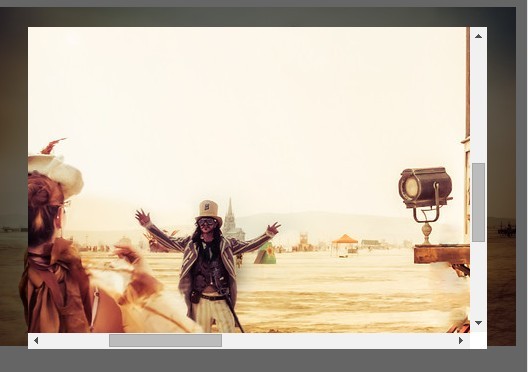
A minimalist jQuery plugin to create a responsive image lightbox with support for image lazy loading.
How to use it:
1. Include the necessary jQuery Javascript library in your document's head section.
<script src="//code.jquery.com/jquery-1.11.1.min.js"></script>
2. Insert an image into your document. Use the data-full-url attribute to specify the large version of this image that will be displayed in the lightbox.
<img src="thumb.jpg" class="lboxImg" data-full-url="full.jpg">
3. Create the container for the image lightbox.
<div id="lbox" style="display: none;"> <div id="lboxinner"> </div> </div>
4. The CSS to style the image lightbox.
.lboxImg { cursor: pointer; }
#lbox {
position: fixed;
width: 100%;
height: 100%;
top: 0;
left: 0;
background-color: #000;
background-color: rgba(0, 0, 0, 0.6);
}
#lboxinner {
color: #fff;
font-weight: bold;
position: relative;
top: 7.5%;
width: 85%;
height: 85%;
overflow: auto;
margin: 0 auto;
text-align: center;
}
4. The Javascript to active the plugin.
function showLbox(url) {
$("#lboxinner").html('Loading image...');
$("#lbox").show(300);
$('<img src="'+ url +'">').load(function() {
$("#lboxinner").html('');
$(this).appendTo('#lboxinner');
});
}
function hideLbox() {
$("#lboxinner").html('');
$("#lbox").hide(300);
}
$(function() {
$(".lboxImg").click(function () {
showLbox($(this).data('full-url'));
});
$("#lbox").click(function () {
hideLbox();
});
$(document).keyup(function (e) {
if (e.keyCode == 27) hideLbox();
});
});
This awesome jQuery plugin is developed by TristanPerry. For more Advanced Usages, please check the demo page or visit the official website.











