Simple Modal Window with Blurred Background Using jQuery and CSS3
| File Size: | 3.53 KB |
|---|---|
| Views Total: | 14123 |
| Last Update: | |
| Publish Date: | |
| Official Website: | Go to website |
| License: | MIT |
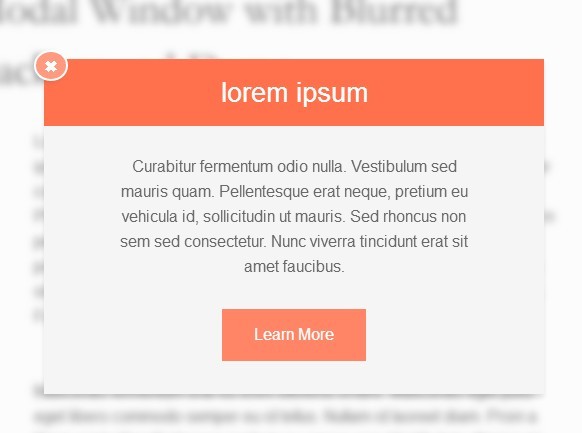
A tiny jQuery script to create a modal dialog box with blurred background transition effect based on CSS3 animation and keyframes.
See also:
How to use it:
1. Wrap your main content in a container with required CSS ID and classes.
<div id="overlay" class="cover blur-in">
<div class="content">
Your content goes here
</div>
</div>
2. Create the content for the modal window.
<div class="pop-up">
<a href="#" class="close-button">✖</a>
Your modal content goes here.
</div>
3. The CSS to style the modal window.
.cover {
height: 100%;
width: 100%;
position: absolute;
z-index: 1;
}
.content {
width: 650px;
margin: 0 auto;
padding-top: 100px;
}
.pop-up {
position: fixed;
margin: 5% auto;
left: 0;
right: 0;
z-index: 2;
}
.box {
background-color: whitesmoke;
text-align: center;
margin-left: auto;
margin-right: auto;
margin-top: 10%;
position: relative;
-webkit-box-shadow: 0px 4px 6px 0px rgba(0,0,0,0.1);
-moz-box-shadow: 0px 4px 6px 0px rgba(0,0,0,0.1);
box-shadow: 0px 4px 6px 0px rgba(0,0,0,0.1);
}
.close-button {
transition: all 0.5s ease;
position: absolute;
background-color: #FF9980;
padding: 1.5px 7px;
left: 0;
margin-left: -10px;
margin-top: -9px;
border-radius: 50%;
border: 2px solid #fff;
color: white;
-webkit-box-shadow: -4px -2px 6px 0px rgba(0,0,0,0.1);
-moz-box-shadow: -4px -2px 6px 0px rgba(0,0,0,0.1);
box-shadow: -3px 1px 6px 0px rgba(0,0,0,0.1);
}
.close-button:hover {
background-color: tomato;
color: #fff;
}
4. The CSS3 rules to create blur animations.
.blur-in {
-webkit-animation: blur 2s forwards;
-moz-animation: blur 2s forwards;
-o-animation: blur 2s forwards;
animation: blur 2s forwards;
}
.blur-out {
-webkit-animation: blur-out 2s forwards;
-moz-animation: blur-out 2s forwards;
-o-animation: blur-out 2s forwards;
animation: blur-out 2s forwards;
}
@-webkit-keyframes
blur { 0% {
-webkit-filter: blur(0px);
-moz-filter: blur(0px);
-o-filter: blur(0px);
-ms-filter: blur(0px);
filter: blur(0px);
}
100% {
-webkit-filter: blur(4px);
-moz-filter: blur(4px);
-o-filter: blur(4px);
-ms-filter: blur(4px);
filter: blur(4px);
}
}
@-moz-keyframes
blur { 0% {
-webkit-filter: blur(0px);
-moz-filter: blur(0px);
-o-filter: blur(0px);
-ms-filter: blur(0px);
filter: blur(0px);
}
100% {
-webkit-filter: blur(4px);
-moz-filter: blur(4px);
-o-filter: blur(4px);
-ms-filter: blur(4px);
filter: blur(4px);
}
}
@-o-keyframes
blur { 0% {
-webkit-filter: blur(0px);
-moz-filter: blur(0px);
-o-filter: blur(0px);
-ms-filter: blur(0px);
filter: blur(0px);
}
100% {
-webkit-filter: blur(4px);
-moz-filter: blur(4px);
-o-filter: blur(4px);
-ms-filter: blur(4px);
filter: blur(4px);
}
}
@keyframes
blur { 0% {
-webkit-filter: blur(0px);
-moz-filter: blur(0px);
-o-filter: blur(0px);
-ms-filter: blur(0px);
filter: blur(0px);
}
100% {
-webkit-filter: blur(4px);
-moz-filter: blur(4px);
-o-filter: blur(4px);
-ms-filter: blur(4px);
filter: blur(4px);
}
}
@-webkit-keyframes
blur-out { 0% {
-webkit-filter: blur(4px);
-moz-filter: blur(4px);
-o-filter: blur(4px);
-ms-filter: blur(4px);
filter: blur(4px);
}
100% {
-webkit-filter: blur(0px);
-moz-filter: blur(0px);
-o-filter: blur(0px);
-ms-filter: blur(0px);
filter: blur(0px);
}
}
@-moz-keyframes
blur-out { 0% {
-webkit-filter: blur(4px);
-moz-filter: blur(4px);
-o-filter: blur(4px);
-ms-filter: blur(4px);
filter: blur(4px);
}
100% {
-webkit-filter: blur(0px);
-moz-filter: blur(0px);
-o-filter: blur(0px);
-ms-filter: blur(0px);
filter: blur(0px);
}
}
@-o-keyframes
blur-out { 0% {
-webkit-filter: blur(4px);
-moz-filter: blur(4px);
-o-filter: blur(4px);
-ms-filter: blur(4px);
filter: blur(4px);
}
100% {
-webkit-filter: blur(0px);
-moz-filter: blur(0px);
-o-filter: blur(0px);
-ms-filter: blur(0px);
filter: blur(0px);
}
}
@keyframes
blur-out { 0% {
-webkit-filter: blur(4px);
-moz-filter: blur(4px);
-o-filter: blur(4px);
-ms-filter: blur(4px);
filter: blur(4px);
}
100% {
-webkit-filter: blur(0px);
-moz-filter: blur(0px);
-o-filter: blur(0px);
-ms-filter: blur(0px);
filter: blur(0px);
}
}
5. Include the necessary jQuery library on the web page.
<script src="//code.jquery.com/jquery-1.11.1.min.js"></script>
6. The Javascript to popup the modal window on page load and blur the background.
$(function() {
$('.pop-up').hide();
$('.pop-up').fadeIn(1000);
$('.close-button').click(function (e) {
$('.pop-up').fadeOut(700);
$('#overlay').removeClass('blur-in');
$('#overlay').addClass('blur-out');
e.stopPropagation();
});
});
This awesome jQuery plugin is developed by jaeming. For more Advanced Usages, please check the demo page or visit the official website.











