jQuery Plugin To Popup A Modal Window with Blurred Background - BlurBox
| File Size: | 1.69 MB |
|---|---|
| Views Total: | 17490 |
| Last Update: | |
| Publish Date: | |
| Official Website: | Go to website |
| License: | MIT |
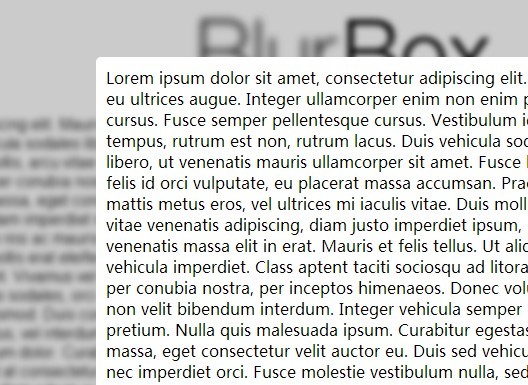
BlurBox is a small interesting jQuery plugin that blurs the background content while opening a modal/lightbox on your web page.
How to use it:
1. Load jQuery library and the jQuery blurbox plugin at the end of the document before closing body tag.
<script src="http://ajax.googleapis.com/ajax/libs/jquery/1.11.0/jquery.min.js"></script> <script src="blurbox.js"></script>
2. Wrap the lightbox content in an DIV container.
<div id="popup" style="width: 500px; display: none;"> Your Content Goes Here </div>
3. Call the plugin on the container and set the options for your lightbox & blurred background.
setTimeout(function() {
var bb = $('#popup').blurbox({
// The blur radius in pixels
blur: 10,
// use CSS transitions to animate the blur.
animateBlur: true,
// The duration of the show and hide animation
duration: 300,
// autosize the lightbox to fit the dimensions of the content.
// Otherwise will use width/height 50%
autosize: true,
// If not null, the plugin will tint the background with this colour
bgColor: 'rgba(255,255,0,0.2)',
// The plugin will blur this element.
bodyContent: null,
// clicking on the blurred background will close the box
closeOnBackgroundClick: true
})
bb.show();
},1000);
Change logs:
2017-05-02
- Fixed issues with autosize and blurring
2015-05-02
- Added closeOnBackgroundClick
2014-10-31
- fixes
This awesome jQuery plugin is developed by nrbrook. For more Advanced Usages, please check the demo page or visit the official website.











