Super Tiny jQuery Popup Modal Plugin - justPopup
| File Size: | 7.27 |
|---|---|
| Views Total: | 3472 |
| Last Update: | |
| Publish Date: | |
| Official Website: | Go to website |
| License: | MIT |
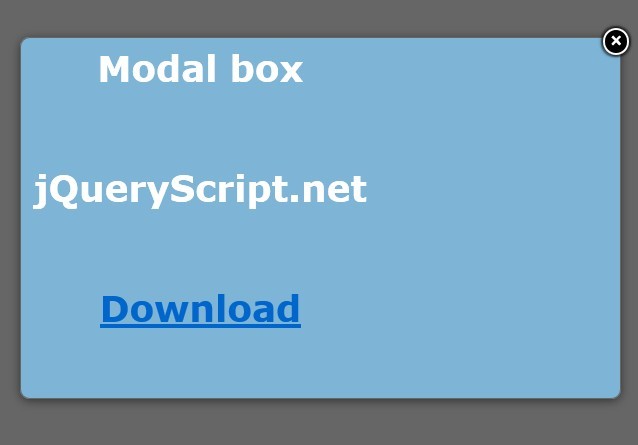
justPopup is an extremely simple and easy-to-use jQuery plugin that allows you to create a simple modal box with a close button.
How to use it:
1. Include jQuery library and justPopup plugin on the page
<script src="http://ajax.googleapis.com/ajax/libs/jquery/1.9.1/jquery.min.js"></script> <script src="js/jquery.justPopup.min.js"></script>
2. Markup
<div id="display"> Click Me </div> <div class="overlay"> <div class="inner"> <div class="content"> Modal box </div> <span class="close"></span> </div> <div class="transparency"></div>
3. The CSS
body {
font: bold 30px Verdana;
}
#display {
color: white;
margin: 50px auto;
width: 400px;
height: 100px;
background-color: #E48743;
cursor: pointer;
text-align: center;
line-height: 100px;
}
#display:hover {
background-color: #7EB5D6;
}
.overlay {
visibility: hidden;
position: absolute;
left: 0px;
top: 0px;
width: 100%;
height: 100%;
text-align: center;
}
.inner {
position: absolute;
top: 50%;
left: 50%;
width: 500px;
height: 300px;
margin-top: -150px;
margin-left: -250px;
background-color: #7EB5D6;
text-align: center;
z-index: 1;
box-shadow: 0 2px 12px #333;
-ms-box-shadow: 0 2px 12px #333;
-moz-box-shadow: 0 2px 12px #333;
-webkit-box-shadow: 0 2px 12px #333;
border-radius: 8px;
-ms-border-radius: 8px;
-moz-border-radius: 8px;
-webkit-border-radius: 8px;
border: 1px solid #666;
}
.transparency {
position: absolute;
top: 0;
left: 0;
width: 100%;
height: 100%;
background: #000000;
zoom: 1;
filter: alpha(opacity=60);
opacity: 0.6;
}
.close {
display: block;
position: absolute;
top: -8px;
right: -8px;
height: 0;
width: 18px;
padding: 18px 0 0 0;
overflow: hidden;
background: #000000 none;
border: 2px solid #ffffff;
-moz-border-radius: 18px;
-webkit-border-radius: 18px;
border-radius: 18px;
box-shadow: 0 0 6px #000000, 1.6px 1.6px 1.6px rgba(0, 0, 0, 0.3), -1.6px 1.6px 1.6px rgba(0, 0, 0, 0.3), 1.6px -1.6px 1.6px rgba(0, 0, 0, 0.3), -1.6px -1.6px 1.6px rgba(0, 0, 0, 0.3);
-ms-box-shadow: 0 0 6px #000000, 1.6px 1.6px 1.6px rgba(0, 0, 0, 0.3), -1.6px 1.6px 1.6px rgba(0, 0, 0, 0.3), 1.6px -1.6px 1.6px rgba(0, 0, 0, 0.3), -1.6px -1.6px 1.6px rgba(0, 0, 0, 0.3);
-moz-box-shadow: 0 0 6px #000000, 1.6px 1.6px 1.6px rgba(0, 0, 0, 0.3), -1.6px 1.6px 1.6px rgba(0, 0, 0, 0.3), 1.6px -1.6px 1.6px rgba(0, 0, 0, 0.3), -1.6px -1.6px 1.6px rgba(0, 0, 0, 0.3);
-webkit-box-shadow: 0 0 6px #000000, 1.6px 1.6px 1.6px rgba(0, 0, 0, 0.3), -1.6px 1.6px 1.6px rgba(0, 0, 0, 0.3), 1.6px -1.6px 1.6px rgba(0, 0, 0, 0.3), -1.6px -1.6px 1.6px rgba(0, 0, 0, 0.3);
color: #ffffff;
cursor: pointer;
-moz-user-select: none;
-webkit-user-select: none;
user-select: none;
}
.close:before {
content: "\D7";
display: block;
text-align: center;
width: 18px;
position: absolute;
top: -2px;
left: 0;
font-size: 18px;
line-height: 18px;
font-family: "Helvetica Neue", Consolas, Verdana, Tahoma, Calibri, Helvetica, Menlo, "Droid Sans", sans-serif;
}
.content {
color: white;
width: 300px;
line-height: 50px;
}
4. Call the plugin
<script type="text/javascript">
$(function() {
$("#display").justPopup();
});
</script>
This awesome jQuery plugin is developed by geniuscarrier. For more Advanced Usages, please check the demo page or visit the official website.











