Customizable Lightbox That Supports Any Content - Zoombox
| File Size: | 114 KB |
|---|---|
| Views Total: | 2117 |
| Last Update: | |
| Publish Date: | |
| Official Website: | Go to website |
| License: | MIT |
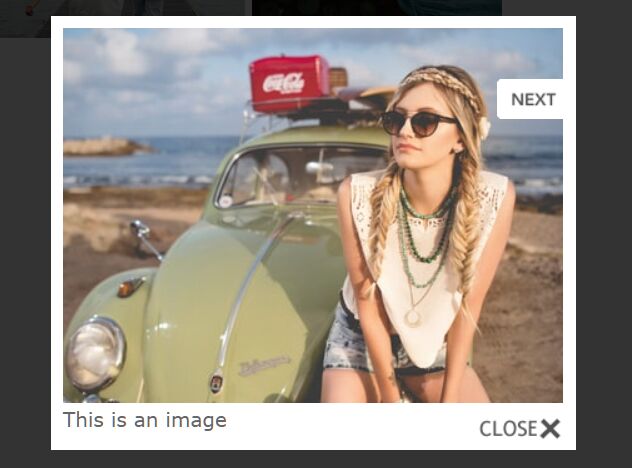
Zoombox is an easy-to-use yet feature-rich, highly customizable jQuery lightbox plugin that supports any media types: Text, Images, HTML5 Videos, Youtube/Vimeo Videos, Iframe contents and much more.
More features:
- Gallery modes. It means that you can switch between lightbox content just like a slider.
- Image preview.
- 5 built-in themes to fit your web design.
- Autoplay videos when opened.
- Keyboard interactions.
- Smooth open/close animations.
- Loading spinner.
How to use it:
1. To get started, include jQuery JavaScript library and the jQuery Zoombox plugin at the bottom of the webpage.
<link href="/path/to/zoombox.css" rel="stylesheet"> <script src="/path/to/jquery.min.js"></script> <script src="/path/to/zoombox.js"></script>
2. Attach the function zoombox to the media links and done.
<a class="zoombox" title="This is an image" href="1.jpg"><img src="1.jpg" class="thumb" /></a> <a class="zoombox" href="https://www.youtube.com/watch?v=mTktq2TqLkg" title="Hey this is youtube !">Youtube</a> <a class="zoombox" href="https://vimeo.com/205627512" title="Hey this is vimeo !">Vimeo</a> ...
$(function(){
$('a.zoombox').zoombox();
});
3. Or using the $.zoombox.open(link) method.
$.zoombox.open('1.jpg');
4. To display HTML content in the lightbox, use the $.zoombox.html(content) method.
$.zoombox.html('<strong>Hi !</strong><p>This is HTML content !</p>');
5. Change the default themes. All possible themes:
- zoombox (default)
- lightbox
- prettyphoto
- darkprettyphoto
- simple
$('a.zoombox').zoombox({
theme: 'simple'
});
6. Customize the lightbox by overriding the following options.
$('a.zoombox').zoombox({
// overlay opacity
opacity: 0.8,
// the duration of the animation
duration: 800,
// enable/disable the animation
animation: true,
// width/height of the lightbox
width: 600,
height: 400,
// enable/disable image preview in gallery mode
gallery: true,
// enable/disable video autoplay
autoplay: false,
// allow images bigger than screen
overflow: false
});
7. Close the lightbox manually.
$.zoombox.close();
This awesome jQuery plugin is developed by Grafikart. For more Advanced Usages, please check the demo page or visit the official website.











