Create Customizable Bootstrap 4 Modal Windows With ModalDialog
| File Size: | 3.83 KB |
|---|---|
| Views Total: | 522 |
| Last Update: | |
| Publish Date: | |
| Official Website: | Go to website |
| License: | MIT |
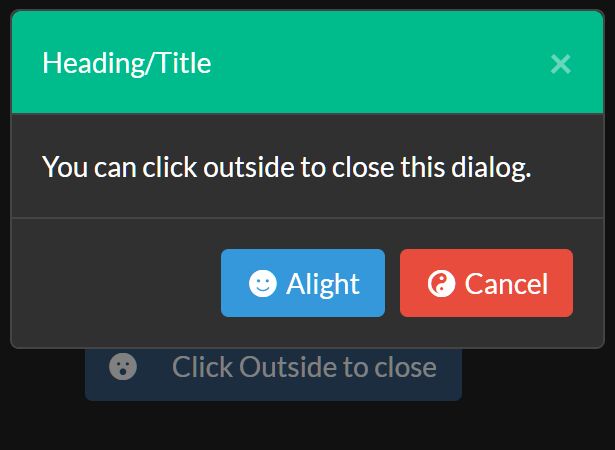
ModalDialog is a jQuery plugin for Bootstrap 4 framework that makes it easier to create customizable modal windows & dialog boxes using Bootstrap 4's modal component.
The goal of this plugin is to help Bootstrap beginners to quickly generate modal windows using JavaScript, without inserting the modal markup & content in the document.
How to use it:
1. Load the needed jQuery library, Bootstrap 4 framework, and Font Awesoime 5 iconic font (for icons) in the HTML document.
<!-- Bootstrap Stylesheet --> <link rel="stylesheet" href="/path/to/bootstrap.min.css" /> <link rel="stylesheet" href="/path/to/fontawesome/all.css" /> <!-- Dependencies --> <script src="/path/to/jquery.min.js"></script> <script src="/path/to/popper.min.js"></script> <script src="/path/to/bootstrap.min.js"></script>
2. Load the main script modal-dialog.js after Bootstrap JS.
<script src="js/modal-dialog.js"></script>
3. Create a basic modal dialog and override the default modal title/body.
$.ModalDialog({
"title": "Modal Title",
"modal_body": "Modal Body"
})
4. Determine whether to allows the modal dialog to be closed by clicking the outside.
$.ModalDialog({
"title": "Modal Title",
"modal_body": "Modal Body",
"easy_close": true
})
5. Customize the action buttons.
$.ModalDialog({
"title": "Modal Title",
"modal_body": "Modal Body",
"close_button_text": "",
"primary_button_text": "OK",
"primary_button_class": "btn-success",
"primary_fa": "check",
"secondary_button_text": null,
"secondary_button_class": "btn-success",
"secondary_fa": "window-close",
})
6. Customize the appearance of the modal dialog.
$.ModalDialog({
"title": "Modal Title",
"modal_body": "Modal Body",
"modal_class": null,
"header_class": "bg-primary",
"title_class": null,
"modal_body": "",
"modal_body_class": null,
"footer_class": null
})
This awesome jQuery plugin is developed by worthapenny. For more Advanced Usages, please check the demo page or visit the official website.











