Minimal Static Modal Dialog Plugin - jQuery miniModal
| File Size: | 6.4 KB |
|---|---|
| Views Total: | 417 |
| Last Update: | |
| Publish Date: | |
| Official Website: | Go to website |
| License: | MIT |
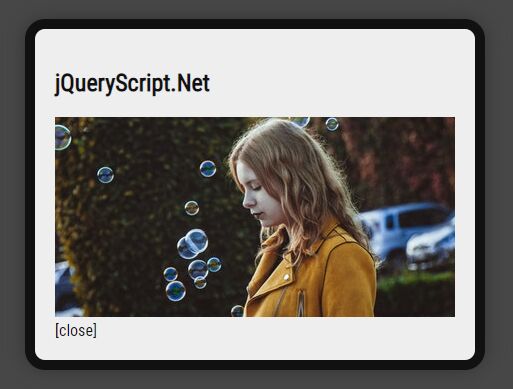
miniModal is a lightweight, easy-to-use, cross-browser jQuery modal plugin which loads HTML content in the DOM into a modal overlay when triggered.
More features:
- Custom close link & events.
- Allows to append to any container element.
- Lots of options and callbacks.
- Easy to style using your own CSS experience.
How to use it:
1. Insert your modal content into a container element as follow:
<div class="content"> Modal Content Goes Here </div>
2. Load jQuery JavaScript library and the jQuery miniModal plugin's script in the document.
<script src="https://code.jquery.com/jquery-1.12.4.min.js"
integrity="sha384-nvAa0+6Qg9clwYCGGPpDQLVpLNn0fRaROjHqs13t4Ggj3Ez50XnGQqc/r8MhnRDZ"
crossorigin="anonymous">
</script>
<script src="jquery.minimodal.js"></script>
3. Load the modal content in a modal popup.
$.miniModal({
load: $('.content'),
onLoad: function(){
$('.content').show();
}
});
4. Apply custom styles to the modal popup as follows:
#overlay {
position: absolute;
top: 0; left: 0;
right: 0; bottom: 0;
background: black;
opacity: 0.4;
z-index: 10;
display: none;
cursor: pointer;
}
#modal_base {
z-index: 15;
position: absolute;
display: none;
}
.modal {
padding: 20px;
color: #111;
display: block;
background: #EEE;
font: bold 12px Arial;
border-radius: 20px;
border: 10px solid #111;
box-shadow: 0 0 30px #333;
}
.content {
display: none;
}
5. Customize the modal popup by overiding the following settings.
$.miniModal({
// parent container
appendTo: 'body',
// text for close link
closeTxt: '[close]',
// fade transition in ms
fade: 0,
// height/width
height: null,
width: null,
// shows close button
close: true,
// close by pressing ESC
escClose: true,
// close by clicking overlay
overlayClose: true,
// auto positioning
position: true,
// absolutly positioned
absolute: false,
// modal mode
modal: true,
// shows overlay
overlay: true,
// overlay ID
overlayId: 'overlay',
// modal ID
modalId: 'modal_base',
// id of close link
closeId: 'modal_close',
// modal class
style: 'modal'
});
6. Available callback functions.
$.miniModal({
onOpen: function() {},
onCreate: function() {},
onLoad: function() {},
onDisplay: function() {},
onClose: function() {},
onResize: function() {},
onKill: function() {},
beforeClose: function() {},
});
This awesome jQuery plugin is developed by kuzin. For more Advanced Usages, please check the demo page or visit the official website.











