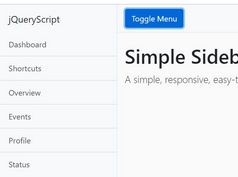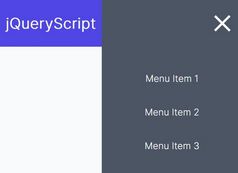Easy Off-canvas Push Navigation Plugin For jQuery - offcanvas
| File Size: | 66.6 KB |
|---|---|
| Views Total: | 6542 |
| Last Update: | |
| Publish Date: | |
| Official Website: | Go to website |
| License: | MIT |
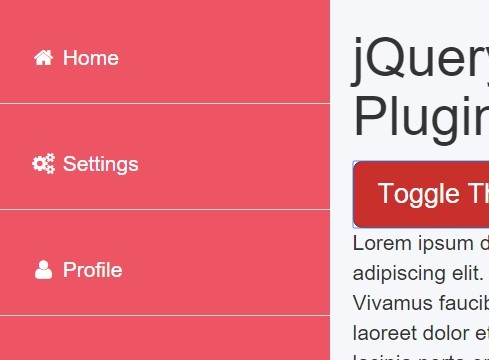
Just another jQuery mobile app style navigation system that slides the centered main content left or right to reveal a hidden off-canvas menu when triggered. Fully customizable and easy to stylize.
Basic usage:
1. Include jQuery library and the jQuery offcanvas plugin at the bottom of the html page.
<script src="//code.jquery.com/jquery-2.1.4.min.js"></script> <link rel="stylesheet" href="dist/jquery.offcanvas.min.css"> <script src="dist/jquery.offcanvas.min.js"></script>
2. Include the needed Velocity.js JavaScript library for smooth JavaScript animations.
<script src="//cdnjs.cloudflare.com/ajax/libs/velocity/1.2.3/velocity.min.js"></script>
3. Create an off-canvas navigation that is hidden by default.
<nav class="nav" id="offcanvas">
<ul>
<li><a href="#">Home</a></li>
<li><a href="#">Settings</a></li>
<li><a href="#">Profile</a></li>
<li><a href="#">Logout</a></li>
<li><a href="#">About</a></li>
</ul>
</nav>
4. Initialize the off-canvas push menu.
var $el = $("#offcanvas").offcanvas();
5. Create a button with the CSS class 'js-toggle-offcanvas' to toggle the off-canvas push menu.
<button class="js-toggle-offcanvas"> Toggle The Off-canvas Menu </button>
$(".js-toggle-offcanvas").on("click", function() {
$el.offcanvas("toggle");
});
6. All configuration options with default values. You can also pass the options via HTML5 data attributes as in: data-offcanvas-direction="right".
// CSS classes
classes: {
container: pluginName,
inner: pluginName + "-inner",
open: pluginName + "-open",
outer: pluginName + "-outer",
overlay: pluginName + "-overlay"
},
// Page container, which will be animated
container: "body",
// Width of the offcanvas element
coverage: "220px",
// Direction the offcanvas is revealed from.
// Left or right
direction: "left",
// Duration of the animation.
duration: 350,
// Easing type for show and hide animations.
easing: "ease-in-out"
7. Public methods.
// Shows the off-canvas menu.
$("#offcanvas").offcanvas("show");
// Hides the off-canvas menu.
$("#offcanvas").offcanvas("hide");
// Toggles the off-canvas menu.
$("#offcanvas").offcanvas("toggle");
// Destroys the plugin
$("#offcanvas").offcanvas("destroy");
8. Events.
// Fired once the Plugin is initialized.
$("#offcanvas").on("init.offcanvas", function() {
// do something
});
// Fired when the show method is called
$("#offcanvas").on("show.offcanvas", function() {
// do something
});
// Fired when the show animation finished.
$("#offcanvas").on("shown.offcanvas", function() {
// do something
});
// Fired when the hide method is called.
$("#offcanvas").on("hide.offcanvas", function() {
// do something
});
// Fired when the hide animation finished.
$("#offcanvas").on("hidden.offcanvas", function() {
// do something
});
// Fired when the offcanvas gets toggled.
$("#element").on("toggle.offcanvas", function(event, visible) {
console.log(visible) // outputs offcanvas state (true or false)
});
Change logs:
v3.4.7 (2016-10-07)
- bugfix
v3.4.6 (2016-08-05)
- bugfix
v3.4.1 (2016-01-06)
- update.
v3.2.3 (2015-12-19)
- added UMD support
v3.2.2 (2015-11-30)
- added toggle event
v3.1.2 (2015-11-23)
- added velocity overlay tweak
- tweaked velocity animation
v3.1.0 (2015-11-19)
- scope bug fix
v3.0.3 (2015-11-09)
- fixed animation bug
v3.0.0 (2015-11-06)
- update
2015-10-19
- fixed open class bug
2015-10-14
- JS & CSS update
This awesome jQuery plugin is developed by lgraubner. For more Advanced Usages, please check the demo page or visit the official website.