Minimal Expanding Hamburger Menu With jQuery - Hamburger Nav
| File Size: | 4.23 KB |
|---|---|
| Views Total: | 2258 |
| Last Update: | |
| Publish Date: | |
| Official Website: | Go to website |
| License: | MIT |
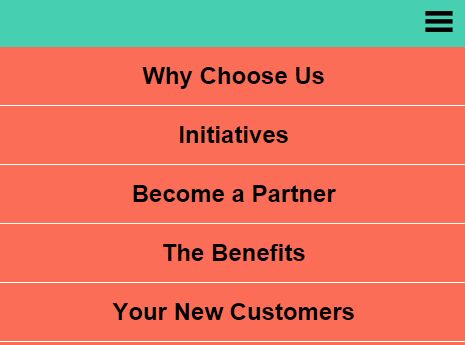
A jQuery based sticky hamburger menu where your users can click on the hamburger toggle button to reveal the site navigation with an expanding effect.
How to use it:
1. The html structure for the hamburger navigation.
<div class="navHeader">
<header >
<img src="threelines.png" alt="Hamburger" class="hamburger">
</header>
<div class="menu">
<ul>
<a href="" id="home">
<li>Home</li>
</a>
<a href="" id="Section-1">
<li>Section One</li>
</a>
<a href="" id="Section-2">
<li>Section Two</li>
</a>
<a href="" id="Section-3">
<li>Section Three</li>
</a>
<a href="" id="Section-4">
<li>Section Four</li>
</a>
<a href="" id="Section-5">
<li>Section Five</li>
</a>
</ul>
</div>
</div>
2. The CSS to style the hamburger navigation and make it sticky at the top of the webpage.
header {
width: 100%;
background: #46CFB0;
height: 50px;
line-height: 50px;
}
.hamburger {
background: none;
position: absolute;
top: 0;
right: 0;
line-height: 45px;
padding: 12px 15px 0px 15px;
color: ##ecf0f1;
border: 0;
font-size: 1.4em;
font-weight: bold;
cursor: pointer;
outline: none;
}
.menu {
z-index: 1000000;
font-weight: bold;
font-size: 0.8em;
width: 100%;
background: #FC6D58;
color:#fff
position: absolute;
text-align: center;
}
.menu ul {
margin: 0;
padding: 0;
list-style-type: none;
list-style-image: none;
}
.menu li {
display: block;
padding: 15px 0 15px 0;
color: #000;
border-bottom: #fff 1px solid;
font-size: x-large;
}
.menu li:hover {
display: block;
background: #E95546;
padding: 15px 0 15px 0;
border-bottom: #fff 1px solid;
}
.menu ul li a {
text-decoration: none;
margin: 0px;
color: #fff;
}
.menu ul li a:hover {
color: #fff;
text-decoration: none;
}
.menu a {
text-decoration: none;
color: white;
}
.menu a:hover {
text-decoration: none;
color: white;
}
.sticky {
position: fixed;
width: 100%;
left: 0;
top: 0;
z-index: 100;
border-top: 0;
}
3. Include the latest version of jQuery library at the bottom of the webpage.
<script src="//code.jquery.com/jquery-1.12.0.min.js"></script>
4. The JavaScript.
var stickyNavTop = $('.navHeader').offset().top;
var stickyNav = function(){
var scrollTop = $(window).scrollTop();
if (scrollTop > stickyNavTop) {
$('.navHeader').addClass('sticky');
} else {
$('.navHeader').removeClass('sticky');
}
};
stickyNav();
$(window).scroll(function() {
stickyNav();
});
function closeBurger() {
$(".menu").slideToggle("slow", function() {
$(".hamburger").show();
});
};
$(".menu").hide();
$(".hamburger").click(function() {
$(".menu").slideToggle("slow", function() {
$(".hamburger").show();
});
});
This awesome jQuery plugin is developed by kenhoward. For more Advanced Usages, please check the demo page or visit the official website.











