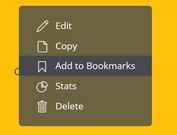Basic Right Click Menu Plugin For jQuery - Silver Context Menu
| File Size: | 7.82 KB |
|---|---|
| Views Total: | 895 |
| Last Update: | |
| Publish Date: | |
| Official Website: | Go to website |
| License: | MIT |
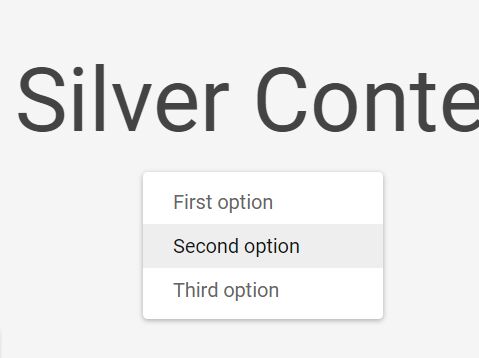
A really simple jQuery context menu plugin which helps you display a custom context menu when right click on an element you specify.
How to use it:
1. Create the context menu from an unordered html list as this:
<ul class="dropdown-menu" id="menuid"> <li><a href="#1">First option</a></li> <li><a href="#2">Second option</a></li> <li><a href="#3">Third option</a></li> ... </ul>
2. Place jQuery library and the jQuery Silver Context Menu plugin's script at the bottom of the webpage.
<script src="//code.jquery.com/jquery.min.js"></script> <script src="jquery.silver.contextMenu.js"></script>
3. Activate the context menu and bind it to a specific element.
$('.container').silverContextMenu({
menuSelector: '#menuid'
});
4. Style the context menu whatever you like:
ul.dropdown-menu {
...
}
ul.dropdown-menu > li {
...
}
ul.dropdown-menu > li > a {
...
}
5. Destroy the plugin and remove the context menu from DOM.
$('.container').silverContextMenu('destroy');
This awesome jQuery plugin is developed by cichy380. For more Advanced Usages, please check the demo page or visit the official website.