Mobile-compatible Dropdown Menu With jQuery And Nested Lists
| File Size: | 4.38 KB |
|---|---|
| Views Total: | 2219 |
| Last Update: | |
| Publish Date: | |
| Official Website: | Go to website |
| License: | MIT |
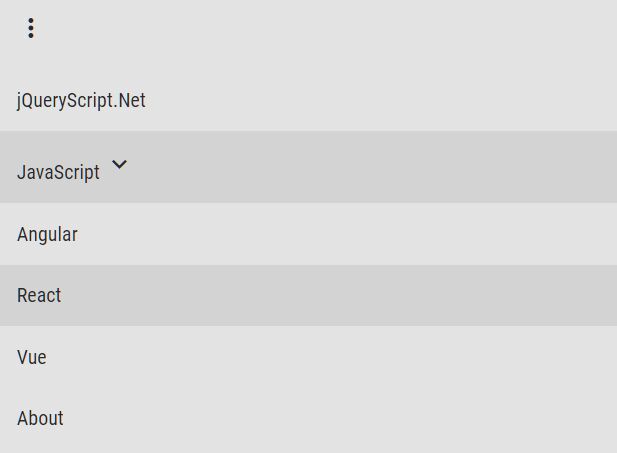
A responsive, semantic, mobile-friendly dropdown navigation that automatically switches between a horizontal list of menu links and a hamburger toggle menu depending on the current screen size.
Built with JavaScript (jQuery), CSS/CSS3 and nested HTML unordered lists.
See also:
- Best Responsive Dropdown Menus
- Best Responsive Menu Plugins
- Best Accordion Menu Components
- Best Circle Menu Plugins
How to use it:
1. Insert your menu list together with a hamburger toggle icon into a nav element.
<nav>
<div>
Place Any Hamburger Icon Here
</div>
<ul>
<li><a href="#">jQueryScript.Net</a></li>
<li>
<a href="#">JavaScript</a>
<ul>
<li><a href="#">Angular</a></li>
<li><a href="#">React</a></li>
<li><a href="#">Vue</a></li>
</ul>
</li>
<li><a href="#">About</a></li>
<li><a href="#">Contact</a></li>
</ul>
</nav>
2. The required CSS for the horizontal dropdown menu when running on the desktop.
nav div {
padding: 0.6em;
background: #e3e3e3;
display: none;
cursor: pointer;
color: #292929;
font-size: 24px;
}
ul {
margin: 0px;
padding: 0px;
background: #e3e3e3;
list-style-type: none;
position: relative;
}
ul li {
display: inline-block;
}
ul li a {
padding: 15px;
color: #292929;
text-decoration: none;
display: block;
}
ul li:hover {
background: lightgrey;
}
ul ul {
position: absolute;
min-width: auto;
background: lightgrey;
display: none;
}
ul ul li {
display: block;
background: #e3e3e3;
}
ul li:hover ul {
display: block;
}
3. The required CSS for the hamburger toggle menu when running on the mobile (screen size < 769px).
@media (max-width: 768px) {
nav div {
display: block;
}
ul {
display: none;
position: static;
background: #e3e3e3;
}
ul li {
display: block;
}
ul ul {
position: static;
background: #e3e3e3;
}
}
4. Load the necessary jQuery JavaScript library at the end of the document.
<script src="/path/to/jquery.min.js"></script>
5. The JavaScript to enable the dropdown navigation.
$("nav div").click(function(){
$("ul").slideToggle();
$("ul ul").css("display", "none");
});
$('ul li').click(function () {
$(this).siblings().find('ul').slideUp();
$(this).find('ul').slideToggle();
});
6. Re-init the dropdown navigation on window resize.
$(window).resize(function(){
if($(window).width() > 768){
$("ul").removeAttr('style');
}
});
This awesome jQuery plugin is developed by murtazajafari. For more Advanced Usages, please check the demo page or visit the official website.











